
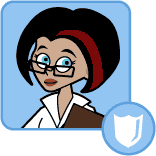
Dr. Keen
Cyber Defender & Diagnostics Lab Technician
Dr. Keen is in charge of Diagnostics and has the equipment and knowledge to fix most computer related problems.
Abandoned by her computer hacker parents when she was a child, Dr. Keen focuses on helping others overcome the attacks of cyber criminals just like her parents.
You can't direct the wind but you can adjust the sails
- Anonymous
French fries
Interests:Inventing, watercolor, playing fetch with Scout
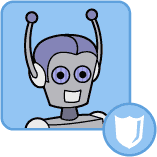
Scout
Cyber Defender & Dr. Keen's robot assistant
Scout is in charge of keeping the Cyber Defense Force's security measures up-to-date. His computer brain carries fixes to most security and computer problems that can be administered at any time.
Scout is always eager to help make Cyberspace a safe and fun place.
Memory chips
Interests:Fixing computers, making antidotes for malware, playing fetch
January 11, 2011
Cyber Defense Threats: The Conficker Worm
A specter is haunting the Internet – the specter of the Conficker Worm ! Are you as terrified as I am? No? Well, I guess I ought to tell you why this particular piece of malware is so (potentially) dangerous.
The Conficker Worm was released in 2008 and has infected millions and millions of computers around the world. Aside from blocking security websites, the Conficker Worm doesn’t seem to do much, to be honest.
At least, it doesn’t do much yet.
By infecting so many computers, the relatively innocent worm has the potential to do some real damage! I mean, just imagine what a botnet made up of millions of computers could do! So why hasn’t the cyber villain that created the worm used it to its full potential? As long as we scan our computers regularly and keep our anti-malware up-to-date , we’ll hopefully never find out!
posted by Scout
topic: Cyber Defense Threats
December 15, 2010
Cyber Defense Threats: Social Networking Virus
Ho, Ho, HORROR! While many of you are out buying things to wrap up in shiny paper, we machines are scared out of our Ethernet ports! Why? Well, there’s a new Christmas-themed virus going around disguised as a fun Christmas video. While it may look like a harmless YouTube video, it’s actually harmful malware.
The best way to protect yourself against this sort of thing is, as always, to never open anything that you’re not sure of. Even if you know who sent it to you, check with them to see what it is before opening it. This season, give your computer the gift that keeps on giving – the gift of a malware-free hard drive! For more tips on protecting your computer, read How to Defend Your Computer from Malware.
posted by Scout
topic: Cyber Defense Threats
September 30, 2010
Cyber Defense Threats: Rogue IFrames
Just when I think we’ve found a way to keep our poor computers safe, those cyber villains find another way to cause trouble! Okay, before I fry my anger circuits talking about rogue IFrames , let me first explain what an IFrame is. An IFrame is basically a way to insert outside objects into a website’s HTML code. When used the way it’s supposed to, it can be a very helpful tool to Web developers. When used by hackers, it can be a really tricky and nasty way to give you a virus.
Recently, cyber villains have been hacking into major websites and putting in their own IFrame. Since the object appears on a trusted website, users are much more likely to click on the hacker’s link and download all sorts of nasty viruses and Trojan horses by accident! So how do you protect yourself from such horrible trickery? Well…honestly, it’s hard to do anything more than keeping your anti-malware programs up to date and scan for problems every day. Remember, if the link doesn’t seem like it fits on the Web page you’re visiting, don’t click it!
posted by Scout
topic: Cyber Defense Threats
May 20, 2010
Cyber Defense Threats: Rogue Security Software
Hello cadets! Use your strange human imaginations for me. Imagine one of your squishy organs is hurting you and you need to go to a repair person – sorry – I mean a doctor. This doctor says, “Sick person, you need medicine!” and gives you some medicine to take. You take the medicine for a few days, but you’re still in pain. In fact, you feel worse than before! As it turns out, the doctor you saw is a fake and the medicine you took gave you the flu!
Luckily for you, this never happens to humans. Unluckily for me, it always happens to machines! Rogue security software is exactly like it sounds – software that claims to keep your computer safe but in fact, infects it with all sorts of malware. If you’re going to use shareware or freeware anti-malware programs, do some research first! Make sure that the program is legitimate before installing it on your loyal, hardworking computer.
posted by Scout
topic: Cyber Defense Threats
April 20, 2010
Cyber Defense Threats: Social Networking Scam
I do not understand your human fascination with social networking sites. Why can’t you operate like us machines? When we want to network, we just set up a network! All it takes is a handful of Ethernet cords and a spare server and then we’re ready to exchange data packets! Just the other day, the printer sent me a hilarious joke. It started like this – 01110111011010000111100! Get it? I nearly shut down I was laughing so hard!
Anyway, there is a new scam going around on a certain popular social networking site. It appears to be a message from the site administrator informing the user that her password has been reset. It then asks the user to click a link to receive their new password.
ERROR! DOES NOT COMPUTE! Do not click on that link! Clicking on the link will install a password stealer onto your machine, and no decent machine likes that sort of thing! If you are targeted by this attack, report the message to the real site administrators immediately and then delete the message. And, as always, keep your antivirus software up to date. It’s like a machine’s immune system!
posted by Scout
topic: Cyber Defense Threats
January 14 2010
Cyber Defense Threats: Scareware
WARNING!!!! YOUR COMPUTER IS INFECTED WITH A DANGEROUS VIRUS!!!! IF YOU DON'T DOWNLOAD OUR ANTIVIRUS PROGRAM RIGHT NOW, YOUR MONITOR COULD EXPLODE!!!!
Okay, usually scareware isn't that obvious. But I bet you know exactly what I'm talking about! Have you ever had one of those flashy pop-ups that try to scare you into downloading something? Well, that's called scareware.
Sometimes the scareware will just try to make you download a relatively harmless file. Other times, the downloaded file could be some type of malware. One of the scariest things about scareware is how official the pop-up can look. They usually look like a Windows file and can even open up a real window on your screen.
The best way to protect yourself against scareware is with a pop-up blocker, a tool within your Web browsers that prevents a pop-up from displaying. And, as always, keep those anti-virus programs up to date. If malware does make it onto your computer, you'll still be able to defend yourself!
posted by Keen
topic: Cyber Defense Threats
October15 2009
Cyber Defense Threats: Cell Phone Malware - Special Guest Blogger Carlo
Hey everyone! Dr. Keen and Scout let me help them out this month because I know so much about the topic. And because I begged them. Anyway. Cell phone malware is a pretty new problem, but it's happening more frequently now that so many people have smartphones. The first recorded attack occurred about 5 years ago, and already there are over 450 different kinds of malware risks to mobile devices (http://tech.yahoo.com/blogs/raskin/14640). These programs can do anything from stealing the information off your phone to erasing all your important data and/or programs!
So, how can you protect your precious gizmos? Pretty much the same way you'd protect your desktop - with anti-virus and anti-spyware programs. Also, don't download weird applications. I know that free pinball application looks really fun, but is it really free? Probably not. Sure, you'll get your game.along with a ton of free malware! Great deal, right? No? Exactly. So be smart out there, cadets! Keep your gizmos healthy, and they'll keep you happy.
posted by Carlo
topic: Cyber Defense Threats
September 11 2009
Cyber Defense Threats: Memory Leaks
Has someone ever queried you and, though you know the correct response, you just can't seem to access that memory file? I know I have! For you flesh-and-blood beings, it's probably nothing more than an off day. For us machines, however, it could be something much more serious known as a memory leak.
As you may know, all computer processes need a certain amount of memory in order to run. Memory leaks occur when a program never gives back the memory even after it's been closed. Over time, this memory loss can lead to a slower computer or even a computer that constantly crashes. From what I understand, it is similar to when humans have a lot on their mind and can't focus on anything else. Since most memory leaks are caused by viruses or bugs, the most efficient way to protect your machines is to run traditional anti-virus programs. As they say, better safe than. what was that last part? I'd better go check myself for leaks.
posted by Scout
topic: Cyber Defense Threats
July 20 2009
Cyber Defense Threats: Zombie Computers
My database shows we are almost four months away from your strange human holiday of Halloween, yet I have been programmed to blog about computer zombies today. Query: What is a computer zombie? Response: A computer zombie is a computer that has been hacked into in order for a criminal to use it without the intended user knowing about it.
New query: How do you protect yourself from computer zombies? Response: In order to defend yourself and your information, be aware of the files you open. If you do not know who sent it or what it is, do not open it! It is like in your horror films when the humans are all safe in the living room but one of them feels the illogical desire to open the door and let dangerous things in. Do not open the door (or file, in our case) and you will remain safe.
That's all I care to say about computer zombies. I am going to go ask Alan why humans buy costumes to beg neighbors for candy on October 31st when it is far more cost effective and logical to buy a bag of sugar from the store.
posted by Scout
topic: Cyber Defense Threats
June 15 2009
Cyber Defense Threats: Packet Sniffers
A packet sniffer is a device or program that spies on data traveling between networked computers. All information sent across a network travels in small chunks of data, called "packets." The packet sniffer can capture and copy these packets and save them for someone to analyze later.
Packet sniffers can be used in helpful ways, like to watch for problems on the network or gain information about a network intrusion, but they can also be used in criminal ways, like to spy on other network users and collect sensitive information such as passwords.
Packet sniffers run in the background collecting data but don’t actually send any data out, so they can be very hard to detect. If they can’t understand the data they will just throw it out, so the best way to protect yourself from a packet sniffer is to make sure you use "encryption" when you send sensitive data, which will use a secret code to protect it.
posted by Scout
topic: Cyber Defense Threats
April 20 2009
Cyber Defense Threats: Key loggers
Key loggers are software that records a user's keystrokes, the letters and characters they input from the keyboard. The technique was first used when computers only used text input. Many computers nowadays have GUIs, so modern logger software must also capture screenshots and mouse movements.
Key loggers can be used for parental controls, in the workplace to make sure employees are doing what they are supposed to, and during testing to see what causes errors in a program. However, some malware also uses key loggers to capture people's passwords and personal information as they type them in.
Anti-virus software can catch and take care of many types of malware key loggers, but you can also try pasting information into forms rather than typing it to better protect your information. Refer to Cyber Defense Tip: Defending your Computer from Malware for more tips on keeping malware key loggers off of your computer.
posted by Scout
topic: Cyber Defense Threats
March 2 2009
Cyber Defense Threats: Browser Hijacking
A browser hijacker is a type of malware that changes the behavior of your Web browser. Some of the things browser hijackers do include replacing your browser’s home page, adding new bookmarks or favorites, linking to inappropriate Web sites, redirecting to a site you did not click on and have no interest in visiting, and covering your desktop with pop-up advertisements.
Browser hijackers can make surfing the Internet almost impossible. Because these programs often create hidden files and change settings to reinstall themselves after removal, you can't always fix the problem by deleting them or changing your settings. You need to use a special malware removal tool and track down all the files they’ve installed to get rid of them completely.
To avoid browser hijackers, keep your browser and anti-virus software up-to-date, follow the guidelines for defending your computer against malware, and try to avoid visiting risky Web sites.
posted by Scout
topic: Cyber Defense Threats
December 15 2008
Cyber Defense Threats: Unsafe Forms
Unsafe forms are those that ask for personal information. Cyber criminals can trick you into giving them your personal information by filling out a fake form online. You may think you’re downloading a free game or signing up for joke emails, but you're really giving them everything they need to steal your identity or your money.
Not all forms are fake, though. Sometimes it's necessary for a Web site to request your personal information, like when you are registering for an account or buying something online. These forms will require a lot of personal information, including your full name, address, and credit card number, so it's best to get a trusted adult to help you. (Besides, you'll probably need to use their credit card anyway!) They can help you decide if the site is safe or not by making sure the site is secure, the information is encrypted, and that the privacy policy states they will not share your information with a third party without your consent.
Refer to Maya's post Using the Web: Online Shopping Reliability for more tips to help you and your trusted adult decide if a site is safe.
posted by Scout
topic: Cyber Defense Threats
October 6 2008
Cyber Defense Threats: Banner Ads
Banner ads are a type of online advertisement. Unlike pop-ups, banner ads are "embedded" or part of the web page. They come in a variety of sizes, but are usually a rectangular box. They can have images, text, and animations. Banner ads can look like games, have video or sound, and can even appear to float on top of the web page. They are designed to tempt you away from the site you are visiting to their company's Web site by looking fun and exciting.
Banner ads can be difficult to tell apart from the real Web page content. Sometimes they have the word "Advertisement" or "AD" on them, but it's very small and hard to see. They can be very distracting and clicking on them can take you to a Web site that you didn't really want to visit. They can also slow down your browser when you are surfing the Web.
It's best to just ignore banner ads. There are software programs you can install and settings in your Web browser to block them from appearing, but this might block the content of some multimedia Web sites as well.
posted by Scout
topic: Cyber Defense Threats
September 8 2008
Cyber Defense Threats: Online Game Cheating Software
Most online multiplayer games have cheaters in some form, though it can be hard to prove. Players will use hacking software designed to give them an unfair advantage over other players, often because they just don't want to take the time to develop their skills. Unfortunately this can ruin the game for everyone else who is playing by the rules.
Hacking software can break the rules of the game in a variety of ways, including:
- Allowing a player to gain knowledge or information that they would ordinarily have to earn or reveal, such as maps with secret locations already marked on them, or the ability to see through walls
- Modifying a player's avatar so that they become invulnerable, can use items not normally available for their level, or appear invisible to other players
- Modifying the game so that players can do things they normally wouldn't be able to do, such as teleporting to different locations instantly or flying
- Installing bots that can target or attack automatically without the player having to use any of their own skills
The most effective way to catch an online game hacker is to have other players report them. If you think someone is cheating in an online game, you can report them to the Game Moderators to investigate. If they are caught cheating, their account will be cancelled and they will be banned from the game.
posted by Scout
topic: Cyber Defense Threats
August 4 2008
Cyber Defense Threats: Pharming
Pharming is a type of Phishing scam. While Phishing attacks use an email with a link to a fake Web site to trick its victim into revealing their personal information, Pharming attacks do not require an email. Instead, victims are redirected to a fake Web site when they are trying to visit a safe one. The fake Web site prompts victims to enter their personal information such as a credit card number so cyber criminals can steal it.
Pharming is much harder to detect than Phishing because there is no suspicious email to alert the victim. It also allows the attacker to reach many victims at once because anyone who attempts to visit the real Web site during an attack will be redirected to the fake one. To protect yourself from Pharming attacks, always make sure that a Web site is secure before entering any information into it. You can also use anti-phishing or anti-pharming software when browsing the Web, they will warn you when you are viewing a suspicious Web site.
posted by Scout
topic: Cyber Defense Threats
July 14 2008
Cyber Defense Threats: Cookies
Cookies are small text files that Web sites place on your computer to identify you and keep track of your preferences. This can make some sites easier to use because they will remember you when you return to the site, but cookies are also risky because they store information about you that cyber criminals might be able to find and exploit. Some Web sites can actually share cookies with other sites. These "foreign" or "third-party" cookies are especially risky because they may be sharing your information with a site that you've never heard of.
It's okay to use cookies now and then. To protect yourself, you should use as few as possible and also remove them from your computer regularly. Many sites will try to set cookies automatically, so you can set your browser to warn you before you accept them or to not accept cookies from any Web sites. You can use your Web browser's tools to remove any cookies you may have.
posted by Scout
topic: Cyber Defense Threats
June 9 2008
Cyber Defense Threats: Misleading Applications
Misleading applications are a type of malware that mimics anti-virus or anti-spyware software. They can install themselves when you are browsing the Internet. Or, they can trick you into installing them by imitating valid software. They often try to look like a typical system alert message and can be very convincing.
Once installed, misleading applications send you alerts that your computer has unwanted programs installed on it or security risks. These are usually fake or nonexistent. The misleading application will promise to remove or fix the problem if you just purchase and install their "required" software.
Misleading applications are a scam to get people to pay for their fake, ineffective software. They often have convincing Web sites with reviews and product details, just like a valid software Web site would have.
posted by Scout
topic: Cyber Defense Threats
June 2 2008
Cyber Defense Threats: Exploitation of Adobe Flash Vulnerability
We have recently become aware of a security hole in the Adobe Flash Player 9. Computers running the older version of Flash Player 9 are vulnerable to attack when you visit an infiltrated or maliciously crafted website containing a Flash application.
Currently we are not aware of any compromises to the Academy site, but it does contains a number of Flash applications including the Cyberpedia, Tip of the Day, and the games on the Fun Stuff page.
To protect your computer from any potential attacks or malicious Flash applications, we recommend that you upgrade your Flash player 9 to the newest version (9.0.124.0) immediately. Remember to upgrade your Flash player for every browser you have on your computer too.
To find out what version you are using, visit About Adobe Flash Player. To download and install the latest version, visit Adobe Flash Player Download Center.
posted by Scout
topic: Cyber Defense Threats
May 12 2008
Cyber Defense Threats: Worm
A Worm is a nasty type of destructive malware that can get into computers or networks and cause harm by deleting, modifying, or distributing the data. Like viruses, worms can copy themselves. Unlike viruses, they do not need the help of a host file or program to spread throughout a computer or network. Worms usually do the most damage to networks, but viruses tend to corrupt or modify files on a computer.
In order to spread, worms will exploit software vulnerabilities or poorly designed features such as automatic file sending and receiving. They can replicate and spread very quickly and can slow down networks, delete files, or send infected files through email. Worms can also be used to send spam or to launch Denial of Service attacks.
Refer to Cyber Defense Tip "Defending your computer against malware" for what you can do to protect your computer from worms.
posted by Scout
topic: Cyber Defense Threats
April 14 2008
Cyber Defense Threats: Joke Programs
Joke programs are prank programs that cause your computer to behave strangely or display fake error messages that trick you into thinking something is wrong. They can change the appearance of your computer's desktop or mouse cursor, or even make it look like your hard drive has been erased. Joke programs do not harm your computer, but they can make it difficult to use.
Unlike malware, joke programs do not change or infect files or copy themselves. They must be intentionally installed on your computer by the person who wants to play a joke on you, and are usually easy to remove. They are intended to be a funny joke but are usually just annoying and frustrating.
posted by Scout
topic: Cyber Defense Threats
March 17 2008
Cyber Defense Threats: Adware
Adware is a type of malware that displays advertising banners or pop-up windows while it is running. Adware can slow down your computer and use up your Internet resources. Some adware also gathers information about your computer habits and the Web sites you visit. Adware does not collect personal information the way spyware does, but some adware can contain spyware.
Adware is usually installed on your computer along with free software. Many popular free music players, file-sharing applications, instant messengers, and games include adware. Be extremely careful when installing software on your computer, be sure to scan everything with anti-virus software and read through the license agreement and privacy policy to see if any additional software will be installed.
If adware is slowing down your computer, use spyware removal software to get rid of it.
Refer to Cyber Defense Tip "Defending your computer against malware"for what you can do to protect your computer from adware.
posted by Scout
topic: Cyber Defense Threats
February 11 2008
Cyber Defense Threats: Trojan Horse
A Trojan horse is a nasty type of malware that can either be disguised as real software or come attached to it. Trojan horses are different from viruses and worms because they cannot copy themselves.
The name "Trojan horse" comes from a classical Greek myth. During their war against the Trojans, the Greeks left a large wooden horse with Greek soldiers hidden inside near the city of Troy. The Trojans thought it was a gift and brought the horse inside the city walls. As soon as night fell, the Greek soldiers sneaked out of the horse and let the Greek army into the city. Trojan horse malware works in a similar way; they look useful or interesting, but are actually dangerous when opened.
Refer to Cyber Defense Tip "Defending your computer against malware" for what you can do to protect your computer from Trojan horses.
posted by Scout
topic: Cyber Defense Threats
January 14 2008
Cyber Defense Threats: Virus
A Virus is a type of malware that can wipe out information on your computer and create major problems. You can get viruses on your computer by downloading and opening files from the Web or from email attachments. However, almost all infected host files need you to open or run them before the virus can spread.
Viruses spread by infecting an application or "host file" and then copying themselves and infecting other files or documents, just like a real virus spreads to other people and cells. Once a virus gets onto your computer it might modify, delete, or steal your files, make your system crash, or take over your machine.
Refer to Cyber Defense Tip "Defending your computer against malware" for what you can do to protect your computer from viruses.
posted by Scout
topic: Cyber Defense Threats
December 10 2007
Cyber Defense Threats: Phishing
Phishing is using an email message to send people to a fake Web site that collects their personal information, like their bank or credit information. Phishing emails pretend to be from legitimate companies and will try to trick you into thinking there is an urgent problem with your account or that you need to update your information.
The email directs you to a fake Web site that's made to look just like a real company's site. When you enter your personal information into the site, it goes straight to the cyber criminal! If you receive an email that you think might be a phishing email, talk to a trusted adult about it. Don't follow the link and don't enter any personal information into any Web site without talking to a trusted adult first.
posted by Scout
topic: Cyber Defense Threats
November 12 2007
Cyber Defense Threats: Spyware
Spyware is a type of malware that is installed on your computer without you knowing about it. It can track what you do on the Internet, steal information you type into Web sites, and sometimes get information about you from your computer. You can get spyware on your computer by installing free programs you find on the Web, visiting risky Web sites, or by downloading and opening infected files.
To protect your computer, have a trusted adult help you install a spyware blocker to prevent most spyware from being installed, and scan your computer with anti-virus software regularly to find and remove any that get through the blocker.
Come visit the Hall of Quarantine at Diagnostics to see our spyware specimens.
