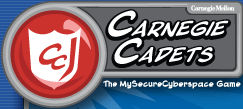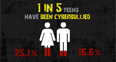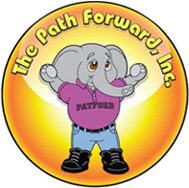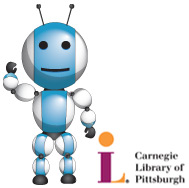Carnegie Cadets: The MySecureCyberspace Game has been played in the classroom, at community centers, and for home school activities.
To help educators along, the documents below provide ideas and materials that support the use of the game in a learning environment.
Using the Game: The Teacher's Companion
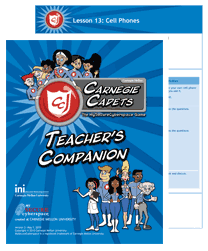
The Teacher's Companion gives educators an introduction to The MySecureCyberspace Game and Academy Web site and 13 lesson starters to help them get started with the game in the classroom.
Each lesson starter contains terminology, background information and classroom activities, as well as an outline of learning objectives and learning objective outcomes, and corresponding standards from the National Educational Technology Standards (NETS).
For best printing results, print double-sided.
- Download the entire Teacher's Companion (PDF, 20MB)
- Download the Introduction to the Game (PDF)
- Download a Walkthrough of the Game (PDF)
- National Educational Technology Standards (NETS)
Many of the Lessons feature the Carnegie Cadets Game but we also provide additional materials on this Website that can be used to supplement the lessons:
| Lesson | Activities in Lesson | Additional Activities & Materials |
| Lesson 1: The Internet Download the PDF |
Offline:
|
|
| Lesson 2: Email Download the PDF |
Offline:
|
|
| Lesson 3: Cyber Threats Download the PDF |
Using Carnegie Cadets:
|
|
| Lesson 4: Cyber Crime (part 1) Download the PDF |
Using Carnegie Cadets:
|
|
| Lesson 5: Cyber Crime (part 2) Download the PDF |
Offline:
|
|
| Lesson 6: Chat Rooms & Instant Messaging Download the PDF |
Offline:
|
|
| Lesson 7: Netiquette Download the PDF |
Using Carnegie Cadets:
|
|
| Lesson 8: Cyberbullying Download the PDF |
Offline:
|
|
| Lesson 9: Online Data Download the PDF |
Using a Web browser:
|
|
| Lesson 10: Website Dangers Download the PDF |
Using Carnegie Cadets:
|
|
| Lesson 11: Search Engines and Research Tips Download the PDF |
Using Carnegie Cadets:
|
|
| Lesson 12: Copyright & Plagiarism Download the PDF |
Offline:
|
|
| Lesson 13: Cell Phones Download the PDF |
|
|
| Lesson 14: Online Reputation Download the PDF |
Offline:
Using the Academy website:
|
|
Using the Academy Website
The faculty pages and games in the Fun Stuff section also provide educational information that you can use in a classroom.
Faculty Pages
The faculty pages can serve as discussion starters for the classroom and supplemental reading to reinforce cyber defense topics:
- Cyberspace Communications (Betty) - tips for communicating safely online, detailed examples of personal information that it is unsafe to share online, and some tips for netiquette.
- Computer and Device Defense (Dr. Keen and Scout) - cyber defense tips and detailed descriptions of cyber threats such as viruses.
- Cyber Crimes and Criminals (Officer Ward) - descriptions of cyber crimes such as spamming and profiles of the cyber criminals in the Game.
- Green Computing (Trey) - descriptions of environmental issues related to computers and tips for reducing your environmental impact.
- The Academy Library (Maya) - tips for effective Web research and for determining if a site is a reliable resource.
Fun Stuff
Encourage students to move at their own pace through the games. The following are the suggested age ranges for the available games:
| Grade Level | Suggested Games |
| K-3 | |
| 4-5 | |
| 6+ |
Print Outs and Activities
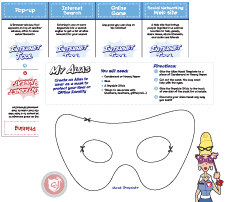
These print outs and activities are already included in the Teacher's Companion. They are provided here individually if you would like to make extra copies.
Refer to the Teacher's Companion for instructions on how to use these in the classroom.
- Download the Make a Mask activity (PDF)
- Download the Flip the Card activity (PDF)
Print double-sided - Download the Threat or Safe activity (PDF)
- Download the Cyberspace Passport activity (PDF)
Print double-sided. - Download the Matching Game activity (PDF)
Print double-sided.
The Hint Sheets for the available missions in the game are also provided here if you would like to make extra copies:
- Hint Sheet 01 - Tips for identifying Spam emails
Download PDF | Download JPG - Hint Sheet 02 - Examples of Personal Information
Download PDF | Download JPG - Hint Sheet 03 - Tips for recognizing Web site Dangers
Download PDF | Download JPG - Hint Sheet 04 - Tips for Dealing with Cyber Bullying
Download PDF | Download JPG - Hint Sheet 05 - Tips for Reporting Cyber Bullying
Download PDF | Download JPG - Hint Sheet 06 - Netiquette Tips
Download PDF | Download JPG - Hint Sheet 07 - Tips for Growing a Positive Online Reputation
Download PDF | Download JPG
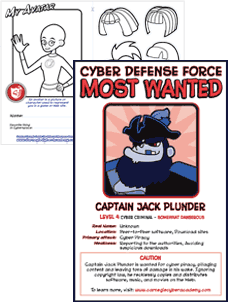
We also have some print outs that are just for fun:
- My Avatar Paperdoll - Boy (PDF)
- My Avatar Paperdoll - Girl (PDF)
- Official Game Tester Certificate (PDF)
- Ms. Information Wanted Poster
- Elvirus Wanted Poster
- M. C. Spammer Wanted Poster
- The Dis Guys Wanted Poster
- The Master Hacker Wanted Poster
- Captain Jack Plunder Wanted Poster
- The Phisherman Poster
- The ID Bandit Wanted Poster
User Manual
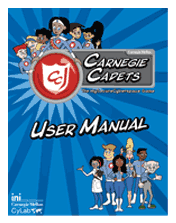
The User Manual provides a game description and setup instructions. Also, see Help for answers to common questions.
Friends of the Carnegie Cadets
Outside of the Academy, the Carnegie Cadets have met others who share an interest in making learning fun. Our friends can give parents and teachers more activities and material:
The Path Forward, Inc.
"The Path Forward, Inc." is proud to offer you our anti-bullying coloring book that we developed. You will note that it uses the Four Anti-Bullying Rules from the Olweus Bullying Prevention Program. We received permission from Hazelden Publishing who owns the copyright to the Olweus Program to use these rules and they are cited appropriately. The book is for grades k-4. There will be a Spanish version of the book. Thank you for your kind attention. If you are interested in the book, please let us know.
www.thepathforward.net
The Path Forward, Inc. | Box 884
Thorndale, PA 19372
Contact: Carl Pierce | 484-612-3478 | cap12@earthlink.net
The Carnegie Library of Pittsburgh
Stuart the Safety Bot
Stuart the Safety Bot and the Carnegie Library of Pttsburgh want you to stay safe and have fun while you explore the Internet. They offer tips and links to Web sites for you to learn how to be smart and safe online.