Shortcuts:.
Back to Computer and Device Defense
More Computer and Device Defense Topics:

Daily Diagnostics
Dr. Keen and Scout's blog archives.

Carlo On the Go
Carlo's blog archives.
Mobile Devices:.
Here's some things to keep in mind when using your mobile devices in public:

Don't Share Your Private Conversations
Keep in mind that there are people around you that can hear what you are saying. Keep your voice down low or leave the room.

Don't Disturb Others
Silence the ringer when you are somewhere quiet like the library. In dark places where light will disturb others, like a movie theater, avoid using your mobile device at all.

Don't Be Distracted
It's dangerous to use a mobile device while driving and illegal in many states. Distracted drivers cause car accidents and distracted pedestrians can also get hurt! Stop moving first.
Setting Up Your Defenses | Maintaining Your Defenses | Defending Mobile Devices
Mobile devices, like smartphones and mp3 players, are really like tiny computers. They can send emails, they can surf the Web, and they can get really nasty malware just like their bigger cousins. They also hold a lot of personal information that you wouldn't want in the wrong hands.
Protecting Your Mobile Device
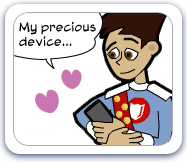
Here are some tips for protecting not just your mobile devices but also portable computers like laptops, netbooks and tablet PCs:
- Install anti-malware software and a firewall.
- Don't send data over an unsecure connection - Malware and cyber criminals can lurk in Wi-Fi networks and can steal data sent through them. Don't text or email anything personal or sensitive or log in to any accounts unless you're absolutely certain the network you're using is secure.
- Think twice about storing your log in information or password in apps - If you ever lose your device or even lend it to someone else, they can access your accounts and your personal information.
- Take care of your device - It's like an egg, very fragile and something you don't want to sit on or drop. Unlike eggs, you shouldn't expose your mobile device to extreme heat or cold. Dirt and crumbs can really mess up the way the buttons and battery work, so be sure to keep it clean too!
- Don't leave your computer or mobile device lying around unsupervised or bring too much attention to yourself when using it in public. If people see it, they might try to steal it.
Mobile Device Database
These and other cyber definitions can be found in the Cyberpedia.
P
PDA
Short for Personal Digital Assistant, an electronic mobile device that can be used to manage your schedule, address book and to-do list. It typically carries a lot of personal information. Many PDAs now have some of the same functions as computers, mobile phones, and digital audio players and can access the Internet.
Learn more: Defending Mobile Devices
S
Smartphone
An electronic mobile device that combines the features of a phone and a PDA and can access the Internet through the phone service.
Learn more: Defending Mobile Devices
SMS
Short for Short Message Service, the standard format that most phones use to send text messages. Today, many mobile phone providers also offer email and alert services over SMS.
Learn more: Cyberspace Communications
T
Tablet PC
A portable personal computer with a touchscreen. You usually use an onscreen keyboard and stylus rather than a keyboard and mouse to interact with a tablet PC.
Text Message
A brief written message sent from one mobile device or computer to another. The sender of a text message is called a "texter" and sending text messages is called "texting".
Learn more: Cyberspace Communications
W
WiFi
Short for Wireless Fidelity, a way to connect to the Internet using radio waves to connect devices instead of using wires and cables.
Learn more: Defending Mobile Devices
WiFi Hotspot
A location where a WiFi wireless network is available to connect to.
Wireless
A way to connect to the Internet with a wireless network interface card or mobile device, using radio waves instead of wires and cables. There must be a WiFi, WiMax, or cellular network in range of the device, and connection speeds vary a lot, depending on the device, the distance from the access point, and the strength of the signal.
A
App
Short for "application," software that allows users to perform a task, like writing a document or keeping a to-do list. Applications for computers are usually called "programs," the term "app" usually refers to applications that can be downloaded to a smartphone.
Learn more: Defending Mobile Devices
C
Cloud Computing
Using computing services and programs through a network. With cloud computing, instead of being stored on your computer's hard drive, your data and programs are stored on servers located far away, or "in the cloud." You use your computer and Internet connection to access those servers and a web browser to run programs like word processors and email programs.
E
E-Reader
A portable electronic device for reading digital books and magazines.
Learn more: Defending Mobile Devices
I
Instant Messaging
A way to chat with others in cyberspace using text messages that appear almost instantly. Instant message conversations are usually just between two people.
Learn more: Cyberspace Communications
J
Jailbreaking
Changing the limitations of a device so you can do something that the manufacturer didn’t want you to do. People jailbreak mobile devices so that they can change settings or download programs that are normally unavailable to them. Although it is not illegal to jailbreak a device, it usually voids your warranty, so if something happens to it, the manufacturer doesn’t have to replace it. It can also make it easier for hackers to break into your mobile device.
Learn more: Defending Mobile Devices
M
Mobile Hotspot
A device that can act as a wireless router, allowing nearby devices to connect to the Internet as if they were connecting to any other wireless network. Smart phones, USB modems, and some cars can act as hot spots.
Learn more: Defending Mobile Devices
Mobile Device
A portable electronic device. Many mobile devices can use wireless or cell phone networks to connect to the Internet.
Learn more: Defending Mobile Devices
N
No-Mo-Phobia
Short for No Mobile Phobia, a made-up term to describe the anxious feeling you get when you lose your mobile phone.
Setting Up Your Defenses | Maintaining Your Defenses | Defending Mobile Devices
