
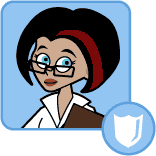
Dr. Keen
Cyber Defender & Diagnostics Lab Technician
Dr. Keen is in charge of Diagnostics and has the equipment and knowledge to fix most computer related problems.
Abandoned by her computer hacker parents when she was a child, Dr. Keen focuses on helping others overcome the attacks of cyber criminals just like her parents.
You can't direct the wind but you can adjust the sails
- Anonymous
French fries
Interests:Inventing, watercolor, playing fetch with Scout
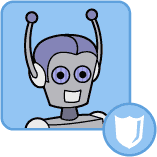
Scout
Cyber Defender & Dr. Keen's robot assistant
Scout is in charge of keeping the Cyber Defense Force's security measures up-to-date. His computer brain carries fixes to most security and computer problems that can be administered at any time.
Scout is always eager to help make Cyberspace a safe and fun place.
Memory chips
Interests:Fixing computers, making antidotes for malware, playing fetch
January 11, 2011
Cyber Defense Threats: The Conficker Worm
A specter is haunting the Internet Ė the specter of the Conficker Worm ! Are you as terrified as I am? No? Well, I guess I ought to tell you why this particular piece of malware is so (potentially) dangerous.
The Conficker Worm was released in 2008 and has infected millions and millions of computers around the world. Aside from blocking security websites, the Conficker Worm doesnít seem to do much, to be honest.
At least, it doesnít do much yet.
By infecting so many computers, the relatively innocent worm has the potential to do some real damage! I mean, just imagine what a botnet made up of millions of computers could do! So why hasnít the cyber villain that created the worm used it to its full potential? As long as we scan our computers regularly and keep our anti-malware up-to-date , weíll hopefully never find out!
posted by Scout
topic: Cyber Defense Threats
December 15, 2010
Cyber Defense Threats: Social Networking Virus
Ho, Ho, HORROR! While many of you are out buying things to wrap up in shiny paper, we machines are scared out of our Ethernet ports! Why? Well, thereís a new Christmas-themed virus going around disguised as a fun Christmas video. While it may look like a harmless YouTube video, itís actually harmful malware.
The best way to protect yourself against this sort of thing is, as always, to never open anything that youíre not sure of. Even if you know who sent it to you, check with them to see what it is before opening it. This season, give your computer the gift that keeps on giving Ė the gift of a malware-free hard drive! For more tips on protecting your computer, read How to Defend Your Computer from Malware.
posted by Scout
topic: Cyber Defense Threats
November 9, 2010
How Computers Work: What is a Jumper?
Alrighty, cadets. This next topic is the greatest and best topic Iíve ever covered! Itís exciting! Itís got suspense! Itís a real honest-to-goodness love story! Itís the single best thing to ever come out of the Academy sinceÖwellÖANYTHING!!!
Okay, I lied. Itís actually a bit boring. Sorry, folks, but thatís the way it goes sometimes.
Jumpers are little bands of metal that connect two electrical contact points in a computer. They either open or close a circuit in order to change the performance of the machine. Most modern computers come with these jumpers pre-installed, but users with the know-how can open the machine up and change them around to customize how the machine performs.
So I guess if youíre really good with computers, this could be an exciting topic.. A word of caution, though Ė donít change any hardware in your computer with out the supervision of an adult that knows what theyíre doing!
posted by Dr. Keen
topic: How Computers Work
October 13, 2010
Cyber Defense Tip: Staying Up to Date
One of the most important parts of cybersecurity is also one of the most overlooked. Iím talking about keeping all the software on your computer up to date! Maybe you think downloading all those patches is annoying because it can take a little time. Maybe you just forget to do it. Either way, when you donít update things like your Internet browser or your anti-malware programs, youíre making it easier for cyber villains to get at your computer.
Most programs will tell you when an update is available. When this happens, you should install the update right away. I know restarting your computer might be a pain, but it sure beats having your identity stolen! By keeping your programs up to date, you not only help keep your computer safe from harm, you can also help stop malware from spreading! Do your part to keep the Internet a fun and safe place, cadets! Itís totally worth a minute or two of your time.
posted by Dr. Keen
topic: Cyber Defense Tips
September 30, 2010
Cyber Defense Threats: Rogue IFrames
Just when I think weíve found a way to keep our poor computers safe, those cyber villains find another way to cause trouble! Okay, before I fry my anger circuits talking about rogue IFrames , let me first explain what an IFrame is. An IFrame is basically a way to insert outside objects into a websiteís HTML code. When used the way itís supposed to, it can be a very helpful tool to Web developers. When used by hackers, it can be a really tricky and nasty way to give you a virus.
Recently, cyber villains have been hacking into major websites and putting in their own IFrame. Since the object appears on a trusted website, users are much more likely to click on the hackerís link and download all sorts of nasty viruses and Trojan horses by accident! So how do you protect yourself from such horrible trickery? WellÖhonestly, itís hard to do anything more than keeping your anti-malware programs up to date and scan for problems every day. Remember, if the link doesnít seem like it fits on the Web page youíre visiting, donít click it!
posted by Scout
topic: Cyber Defense Threats
September 13, 2010
How Computers Work: What is a Router?
Hello, cadets! Itís so good to be back in our own time! Anyway, I was reading through last monthís blogs and I realized that I mentioned a router but never explained how they work! Sorry about that, but itís kind of hard to concentrate when youíre slipping through time. Let me take this opportunity to tell you about routers.
When talking about the Internet, a router is the device that connects one network with another. The router decides how to best transport information between the networks to make sure that the data gets to its destination quickly and accurately.
Imagine a router like a post office that serves two towns. Mail gets sent to the post office and someone there reads the address to see where to send it. The post office can tell by the address whether the mail is supposed to stay in one town or if itís supposed to be sent to the next town over. In this example, the person sending the mail is your computer, the mail is a data packet, and the post office is the router. I hope that helps you understand exactly how routers work!
posted by Dr. Keen
topic: How Computers Work
August 10, 2010
How Computers Work: : What is Fuzzball Router?
Thatís right, cadets Ė fuzzball routers. Fuzzball. Routers. As much as Iíd love to fill this blog with nothing but those two words, I should probably tell you what a fuzzball router is. Basically, the fuzzball router was the first modern router on the Internet. As you may remember from past blogs, routers work by directing information and requests for information to and from different computers. The name ďfuzzballĒ was taken from the routing software used by the man who developed the routers. And where did the software get the name? Nobody knows!
Between last month and this month, I feel like weíve really dropped the ball. Maya couldnít give you a straight answer on the origin of the term ďbugĒ and now I canít tell you why exactly itís called a fuzzball router! All this time travel is really starting to take its toll on our fact-finding abilities. I hope it isnít permanentÖ
