
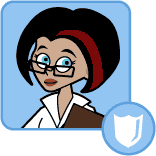
Dr. Keen
Cyber Defender & Diagnostics Lab Technician
Dr. Keen is in charge of Diagnostics and has the equipment and knowledge to fix most computer related problems.
Abandoned by her computer hacker parents when she was a child, Dr. Keen focuses on helping others overcome the attacks of cyber criminals just like her parents.
You can't direct the wind but you can adjust the sails
- Anonymous
French fries
Interests:Inventing, watercolor, playing fetch with Scout
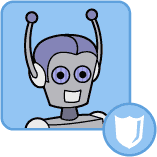
Scout
Cyber Defender & Dr. Keen's robot assistant
Scout is in charge of keeping the Cyber Defense Force's security measures up-to-date. His computer brain carries fixes to most security and computer problems that can be administered at any time.
Scout is always eager to help make Cyberspace a safe and fun place.
Memory chips
Interests:Fixing computers, making antidotes for malware, playing fetch
October 13, 2010
Cyber Defense Tip: Staying Up to Date
One of the most important parts of cybersecurity is also one of the most overlooked. Iím talking about keeping all the software on your computer up to date! Maybe you think downloading all those patches is annoying because it can take a little time. Maybe you just forget to do it. Either way, when you donít update things like your Internet browser or your anti-malware programs, youíre making it easier for cyber villains to get at your computer.
Most programs will tell you when an update is available. When this happens, you should install the update right away. I know restarting your computer might be a pain, but it sure beats having your identity stolen! By keeping your programs up to date, you not only help keep your computer safe from harm, you can also help stop malware from spreading! Do your part to keep the Internet a fun and safe place, cadets! Itís totally worth a minute or two of your time.
posted by Dr. Keen
topic: Cyber Defense Tips
June 4, 2010
Cyber Defense Tip: Malicious Search Results
These Cyber Criminals are getting trickier every day! Their latest wicked deed involves seemingly harmless Internet searches. For example, you could try to look up information on Flag Day using your favorite search engine. You click on a link that looks interesting and suddenly your screen fills up with bogus warnings like the ones Scout talked about last month. Sometimes the Cyber Criminals will have the website redirect you to another website that is full of malware!
So how do we protect ourselves against this? Well, some of the search engine companies looking for these fake search results and removing them. Other than that, make sure your anti-malware software is up to date and, if you can, only go on well-known and trusted websites.
posted by Dr. Keen
topic: Cyber Defense Tips
May 18 2009
Cyber Defense Tip: Surge Protectors
A surge protector is an extension for your wall's electrical outlet that both allows you to plug multiple devices into one outlet and also protects those devices from power "surges." A power surge is an increase in voltage that is a lot higher than the normal level and can be caused by lightening storms, faulty wiring, downed power lines, or even by using a high-power electrical device, like a microwave or air conditioner.
Power surges can cause serious damage to electronic devices, like computers. Too much voltage in their wiring and components can cause them to burn or melt. Even if a power surge doesn't immediately break your computer, it can weaken it, so it's a good idea to always protect your expensive electronics by plugging them into a surge protector. Surge protectors work by detecting when the voltage increases significantly and diverting the extra voltage into a grounding wire.
It's a good idea to get a surge protector with an indicator light that lets you know when it is functioning properly. If you get one with a power switch then you can use it to switch off a group of devices at the same time. This can also help you be more energy-efficient by preventing "vampire power," which is power that devices use even when they are turned off.
Power surges caused by lightening can be too powerful for even a surge protector to stop, so it's a good idea to unplug your electronic devices during a lightning storm to protect them.
posted by Dr. Keen
topic: Cyber Defense Tips
February 3 2009
Cyber Defense Tip: Watch out for Internet Scams
One of the easiest ways for cyber criminals to steal is to simply trick people them into trusting them. They create elaborate scams, deceiving people by gaining their confidence and then stealing from them. Using Social Engineering techniques, they can trick people into giving them money or their personal information by offering great deals, free offers, and lots of money in return if you just trust them.
Here's a few tips for recognizing if something is a scam:
- The company doesn't reveal their name, address, or phone number
- They make lots of claims about their product that they don't back up or provide links to reviews about it
- They go on and on about how rich you are going to be without really revealing the details
- They say that it is not a scam
- What they're offering sounds too good to be true, like a free laptop computer or promises of millions of dollars
- They're offering to let you in on a secret that only a few people know about
- You have to pay a fee to find out the details of the offer
- They ask for your credit card number or a donation
Be on the watch for Internet scams. There are many of them out there. Consumerfraudreporting.org has a list of the top 10 Internet Scams of 2008, and maybe you’ve even come across some of them.
You have to be careful when buying things on the Internet and only use reliable sites. Refer to Maya's post Using the Web: Online Shopping Reliability for tips on determining if a site is a reliable place to shop, and be extra careful about offers that sound too good to be true. They usually are.
posted by Dr. Keen
topic: Cyber Defense Tips
November 17 2008
Cyber Defense Tip: Remote Backup Services
In Cyber Defense Tip: Back up your data, I mentioned a number of ways you can physically back up (make a copy of) your computer's data to protect it. I also recommended that you store your backup disks and devices away from your computer in case there's a disaster.
Another option for backing up and storing your data that ensures its safety is to use a remote or online backup service. For a fee, these services will automatically back up your computer's data without hardly any effort required from you.
Even though these services cost money, they come with a lot of benefits. You don't have to deal with buying disks or keeping track of your backup data since these virtual services are conducted through the Internet. They will also backup your computer on a regular basis so that you don't have to worry about remembering to.
If you want to use a remote backup service, just make sure you use one that has up-to-date encryption technology and secure machines to protect your data from theft.
posted by Dr. Keen
topic: Cyber Defense Tips
September 22 2008
Cyber Defense Tip: Online Gaming Safety Tips
Online multiplayer games make it possible to play with people of all ages from all over the world. Many people who regularly play online games form online friendships with other gamers that can last for years. While they can be even more fun than offline games, there are a few important things to remember when you are playing them.
- Follow safe online communication practices - Because you can communicate with other players in online multiplayer games by chatting or sending messages, you should follow all the rules for safe online communications and practice good netiquette. Don't share your personal information or your account information with other players. This is especially important because you never really know who the person you are playing with is. If someone asks for your account information or is being a cyber bully (in games they are called griefers), report them to a game moderator.
- Make sure you register properly - Some online games require you to register and may have a monthly fee, so have a trusted adult there with you when you are creating an account. It's also a good idea to set up a separate email account just for your games to keep from cluttering your email account's inbox with game messages. Your trusted adult should also have access to this account in case there are any payment issues.
- Use a strong and safe alias - Try to choose a strong and safe alias when you are making your avatar. Keep in mind that people might treat you differently depending on your avatar's appearance.
- Keep your software up-to-date - Many online multiplayer games are constantly being developed and expanded, but sometimes new content can have bugs in it. Remember that online games are software, too, so be sure to update your game software when prompted. Report any bugs to the game developers.
- Remember to take a break - Sometimes it's easy to lose track of time when playing an online game. I know, I've spent many late nights playing World of Warcraft with my online friends, only to regret it the next morning when I'm tired and my back aches. Remember to take a break from online games, especially if they are making you frustrated or upset. Go play outside, spend some time with your family and offline friends, and try out some offline games too!
posted by Dr. Keen
topic: Cyber Defense Tips
August 18 2008
Cyber Defense Tip: Share your Cyber Defense Knowledge
A few fortunate people can become cadets at the Carnegie Cyber Academy and train with some of the greatest Cyber Defenders in the world. But not everyone knows about the Carnegie Cyber Academy and not everyone knows how important it is to be a Cyber Defender. In addition to defending themselves and their computers, a good Cyber Defender helps their entire community stay safe on the Internet.
Share what you learn during your training with your friends and family so that everyone will know how to protect themselves and their computers. Let people know about your cyber defense resources like this Web site and MySecureCyberspace.com. The more Cyber Defenders out there, the less damage cyber criminals and cyber villains can do!
posted by Dr. Keen
topic: Cyber Defense Tips
July 28 2008
Cyber Defense Tip: Use a Pop-up Blocker
Pop-ups are Web browser windows that appear on top of another window, often to show advertisements. They can be very annoying and can really slow down your computer.
To help reduce the number of pop-ups you encounter, you can use a pop-up blocker. Pop-up blockers simply prevent pop-ups from displaying and can be a stand-alone piece of software, a plug-in for a Web browser, or built into your Web browser software. However, not all pop-ups are risky and not all are advertisements. Some legitimate sites do use pop-ups, so most pop-up blockers will let you know when they have blocked one and allow you to switch off the blocker for that pop-up or site if you need to.
If your computer is displaying pop-ups when you're not using your Web browser, it could be a sign that you have adware on your computer. Refer to Cyber Defense Tip: How to tell if your computer has malware to check for other symptoms and refer to Cyber Defense Tip: Defending your Computer from malware to learn how to protect your computer from adware.
posted by Dr. Keen
topic: Cyber Defense Tips
June 23 2008
Cyber Defense Tip: Check your computer's security regularly
It's important to make sure all of your computer's protection software stays up-to-date in order to keep up with new Cyber Defense threats. You can set up your software to automatically download and install updates and security patches as they are released.
But even if you use these automatic updates, it is also a good idea to check your computer's security a few times a year, just like going for a check-up at the doctor's office. Make sure your security software (anti-virus, anti-spyware, firewall, etc.) is turned on and up-to-date and that your security settings for your computer and Web browser are set to Medium or High. You can also perform a more thorough scan for any malware that regular scans might miss and clean up your hard drive at this time to keep your computer running smoothly.
You should also regularly check through what your spam filter is catching to make sure that it is all spam and not actually valid emails. Oftentimes spam filters need to be trained to identify spam correctly.
posted by Dr. Keen
topic: Cyber Defense Tips
May 27 2008
Cyber Defense Tip: Back up your data
Even if you take steps to protect yourself, there is always the possibility that something like an accident or a virus can destroy your data or your computer. Computers don't last forever, and you never know when yours is going to have unexpected problem. Regularly backing up your data on a CD, DVD, external hard drive, or other device will help reduce the damage when something does happen.
It's also a good idea to store you backup devices somewhere away from your computer. This way, if something does happen to your computer, like a fire or flood, you won't lose everything.
posted by Dr. Keen
topic: Cyber Defense Tips
April 28 2008
Cyber Defense Tip: Keep your Web browser up-to-date
Software companies are always working to improve their programs, like adding new features and fixing software vulnerabilities that Cyber Criminals can exploit. Web browser companies will release updated versions of their software that you can download and install, usually for free.
You should try and keep your Web browser software as up-to-date as possible by installing the newest version. Ask a trusted adult to help you find out which version you are running. Download and install the newest version if yours is out-of-date.
posted by Dr. Keen
topic: Cyber Defense Tips
March 31 2008
Cyber Defense Tip: How to tell if your computer has Malware
Malware can affect your computer in a variety of ways. Here are a few things to watch out for:
- Your computer is processing things unusually slowly
- Your software is malfunctioning or displaying a lot of error messages
- Your computer won't shut down or restart
- Your computer has a lot more pop-up ads or they are popping up when you're not surfing the Web
- Your computer launches programs or Web pages that you didn't intend to use or sends emails that you didn't write
If you think your computer has malware, first try to minimize the damage. Stop doing anything online and disconnect from the Internet. Then tell a trusted adult right away. The sooner you can take care of it, the less damage to your computer. With the help of a trusted adult, make sure your anti-virus software is up-to-date and scan your computer, deleting anything it identifies as a problem. If your computer still has a problem, you may need to call in professional help.
Refer to Cyber Defense Tip "Defending your computer against malware"for what you can do to protect your computer from malware.
posted by Dr. Keen
topic: Cyber Defense Tips
February 25 2008
Cyber Defense Tip: Be careful with Instant Messenger files
Files transferred through an instant messenger program can hide all kinds of malware and should be treated just as carefully as email attachments. Cyber criminals will send instant messages and infected files to anyone, so you should avoid instant messages from people you don't know. You should delete unwanted messages without even replying to them, it only encourages the cyber criminals. You can also change your settings to block messages from people that you don't know.
Even if the file is from someone you trust and you were expecting it, it's a good idea to be careful and scan any files with anti-virus software before opening them. Some malware programs will send instant messages to everyone on your Buddy List trying to spread, so if your friend's computer is infected it could be sending you messages! If a person on your Buddy list is sending strange messages, files, or Web site links, you should just sign off.
posted by Dr. Keen
topic: Cyber Defense Tips
January 28 2008
Cyber Defense Tip: Patch your vulnerabilities
Frequently when a company puts out software, it's not completely perfect. It can have security holes or weaknesses called vulnerabilities. Software vulnerabilities make it easier for your computer to be infected by malware, so cyber criminals will frequently try to take advantage of them.
Companies often announce vulnerabilities as they are found and quickly work to fix them. You can fix vulnerabilities on your computer by installing software and security "patches" as the company provides them. Check the company's Web site for software updates regularly or set your software up to check by itself.
posted by Dr. Keen
topic: Cyber Defense Tips
December 20 2007
Cyber Defense Tip: Defending your Computer from Malware
Malware, or malicious software, is software that harms your computer. Viruses, Trojan horses, spyware, adware, worms, and keyloggers are all types of malware. You can get malware by opening infected email attachments or files, clicking on links in instant messenger or chat rooms, or from active content applications on Web sites.
To defend your computer from malware, you should:
- Use a firewall to prevent intrusions
- Delete suspicious emails with attachments without opening them
- Install anti-virus software and spyware blockers and keep them running
- Download and install updates for your security software
- Only download or share files from trusted sources
- Scan all files with anti-virus software before opening them
- Avoid clicking on links in chat rooms or instant messenger
- Set your web browser security level to medium or high
Refer to Cyber Defense Tip "How to tell if your computer has Malware" to learn the symptoms of a computer infected with malware.
If you think your computer is infected, you can use your anti-virus software or a malware removal tool to get rid of it. You should also backup your important data on a regular basis so that you can recover from a malware attack or intrusion.
posted by Dr. Keen
topic: Cyber Defense Tips
November 26 2007
Cyber Defense Tip: Physical Security
Losing your computer or cell phone or even letting a stranger use it can be dangerous. Computers and cell phones can have a lot of personal information stored on them, not to mention all of your files and data!
If you have a laptop computer, don't leave it lying around in public. If you are using a public computer, don't save any important data or files on it when you leave. If you can, set all your electronic devices up with password-protection. It's also a good idea not to bring too much attention to yourself when using your computer or cell phone in public. If people see you use it, they might try to steal it.
posted by Dr. Keen
topic: Cyber Defense Tip
September 17 2007
Cyber Defense Tip: Use caution with Email attachments
With fall comes work, and this fall I have been repairing many a student's computer from the damage of a malicious virus! The attacks seem to be on a rise and I am warning everyone to be careful of the email attachments they open up.
Make sure you know the person sending you the file and that it's something you are expecting. It's also a good idea to scan attachments with an Anti-Virus scanner before opening them.
posted by Dr. Keen
topic: Cyber Defense Tip
June 8 2007
Cyber Defense Tip: Disconnect your Computer to Protect it
Attackers or viruses often scan the Internet looking for computers to target, and the likelihood that your computer will be attacked becomes much higher if your computer is always connected.
Depending on what method you use to connect to the Internet, disconnecting may mean ending a dial-up connection, turning off your computer or modem, or disconnecting cables. Talk to a trusted adult about how your computer is connected and work with them to keep it secure.
posted by Dr. Keen
topic: Cyber Defense Tips
May 25 2007
Cyber Defense Tip: Choosing a Strong and Secure Password
When choosing a password, it is important to come up with one that won't be guessed. Using multiple letters and numbers, making it longer than 6 characters, and changing your password often will help keep it strong and secure. It's also a good idea to use something you can remember. For example: make a password using the first letter from each word in your favorite song: "Can't Help Falling (in Love)" would be cHfIL. If it's your favorite song, you'll be sure to remember it!
No matter how strong your password is, it becomes useless if you give it away. If you have to write it down somewhere, don't leave it where other people might find it and don't tell your password to anyone!
