Betty teaches you the importance of keeping your OFFLINE identity separate from your ONLINE identity
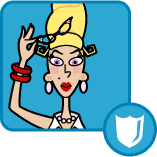
Betty
Cyber Defender & Clubhouse Supervisor
Betty learned the hard way about sharing too much information online when rumors she had spread through her online blog upset some of her friends. Since then she has made it her goal to educate everyone about what information is inappropriate or unsafe to share online to prevent others from getting hurt.
As a Cyber Defender, Betty focuses on the most important information you should never share online, your offline identity.
A stumble may prevent a fall
- English Proverb
Tea and crumpets
Interests:Chatting, macrame, collecting teacups
July 15, 2010
Safe Online Communication: Bulletin Board Systems
Before blogging and before forums, computer users talked to each other through something called a “Bulletin Board System” or “BBS”. This system let users log in to a central hub of information to share programs or post messages to each other. In many ways, it was a lot like an early version of the Web. It was very popular from the 1970’s to the mid 1990’s, though once the Internet went public it lost most of its popularity.
Though BBS malware was rare, it did happen! Just like in 2010, cyber criminals would try their best to destroy Bulletin Board Systems and ruin everyone’s good times. Unfortunately, some things never change. If it weren’t for cyber villains like the BBS hackers of the past, the Carnegie Cyber Academy might not have ever been founded!
posted by Betty
topics: Safe Online Communication
October 6 2009
Safe Online Communication: Online Photo Albums
Hello cadets! The other day I was walking to the cafeteria when I noticed a bunch of students huddled around a laptop, laughing. Curious, I wandered over to see what was so funny. Imagine my face when I found out they were laughing at me!
Apparently, Captain Wits had uploaded an.unfortunate picture from last year's holiday party. You see, someone had spilled an entire pitcher of eggnog on the dance floor and, well, I didn't see it until it was too late. For an older gentleman, Captian Wits has great reaction time with a camera! The picture shows me just after slipping in the eggnog - my legs are up in the air and my face has this look of terror as I realize what's happening. How embarrassing! How undignified! How permanent! Captain Wits and I are no longer talking.
Let this be a lesson to you, cadets. Before you upload any pictures of your friends and family, ask their permission. Also, remember, everything you put on the Internet is permanent! Sure, I could ask Captain Wits to take the picture down, but now the cadets have all downloaded a copy for themselves! Some weirdo stranger could even have a copy. Creepy.
posted by Betty
topics: Safe Online Communication
September 28 2009
Safe Online Communication: Microblogging
Well, I reckon the first thing we ought to do is define microblogging. Microblogging is just like regular blogging, except, well, shorter. Generally speaking, microblog posts are no longer than 200 characters (not words, mind you) long - that's short enough to be updated by cell phone texts! Microblogging can be a great way to keep up to date with friends and family you don't speak to often, but be warned! Just because the messages are shorter doesn't mean it's safe to post personal information. Remember cadets, everything you put on the Internet can be traced back to you, so be careful! Staying safe with microblogging is the same as staying safe on any other social network - make sure you know what information your posting and who is reading that information. If someone you don't know is reading your posts and you don't know them, you may want to put them on a block list.
Remember, cadets, microblogging is like any other use of the Internet - it's more fun when you're safe about it!
posted by Betty
topics: Safe Online Communication
August 11 2009
Safe Online Communication: Webcams
Webcams are amazing tools that, when used carefully, can really add to your overall enjoyment of the Internet. For example, if one of your friends moves away you can still see them and talk to them whenever you'd like thanks to video chat programs like Skype. Of course, like all things on the Internet, you can never be too careful when using a webcam.
One of the big dangers of webcam use is that it basically opens a window into your life that you can never shut. If your webcam is plugged into your computer, some weirdo stranger could hack into it and use it to watch you without you knowing! How creepy is that? Remember, if you aren't using your webcam, unplug it.
Another way the webcam could be dangerous is when you're talking to people you don't know in real life. Think about it, the person looking at you might not be as nice as they seem! You shouldn't talk to strangers on the street, and you shouldn't talk to strangers on the Internet. That's common sense that'll keep you safe!
Before using a webcam, make sure you tell your parents or a trusted adult to make sure it's ok. If you are talking to someone online, whether or not you're using a webcam, and they say or do something that makes you feel uncomfortable, sign off immediately and tell a trusted adult. Webcams are a lot of fun as long as you're safe while using them!
posted by Betty
topics: Safe Online Communication
June 16 2009
Safe Online Communication: Flagging/Reporting Suspicious People
I've suggested to you before, when you're searching for a safe social networking site or chat room, to look for one that gives you the ability to flag or report suspicious users if they are disobeying the rules. This is a powerful tool for you to help keep cyberspace safe and secure, but it's also not something to be taken lightly.
If you see someone doing something inappropriate, such as bullying other users, posting offensive content, or violating the Terms of Use in any way, your duty as a cyber citizen is to report them to the site moderators. But, be careful and make sure you know they are doing something wrong, because if you're just goofing around or trying to get them in trouble you might end up in trouble yourself!
posted by Betty
topics: Safe Online Communication
May 19 2009
Safe Online Communication: Forums and Bulletin Boards
An Internet forum, also called a bulletin board or message board, is a Web site where people can have discussions about a specific topic like their favorite video game or sports team. Unlike a chat room, where conversation takes place in real-time, these conversation "threads" become part of the Web site and can be viewed by anyone with access to the forum for as long as the site keeps them up. In this way, they are similar to a blog or comments posted on a social networking site.
Registered users of an Internet forum can start new topics or respond to other users' posts on the site. When registering an account, most forums have you agree to a Terms of Use policy, which explains what you can and cannot post to the site and what they will do about cyber bullying. Violating this policy can get your account banned from the forum.
If you're going to join an Internet forum, be sure to create a safe alias and use good judgment when filling out your profile. When in doubt, sharing less information is always better than share more. For a unique and safe forum avatar, don't share your actual photograph on the site. Use something tasteful and fun instead, like a cool piece of artwork you made.
posted by Betty
topics: Safe Online Communication
March 25 2009
Safe Online Communication: Choosing safer Social Networking sites
Many social networking sites are not intended for kids, and some of the people who use them make them an unsafe place. Some sites don't verify the ages of their users. Then, kids who are too young can lie about their age to sign up for adult sites, and weirdo strangers can pretend to be kids on kids sites.
However, there are some safe social networking sites out there that are for kids only. These safer sites reduce some of the dangers of social networking sites, like weirdo strangers and revealing too much information. In fact, some of these sites are even cooler than adult social networking sites because they have games, avatars, and fun virtual environments to explore!
If you're searching for a safer social networking site, here are a few safe features you and your trusted adult should be on the lookout for:
- That the site is run by a reliable and trustworthy company that has a reputation for child safety. Refer to Maya's Online Shopping tips for help with deciding if a company is reliable or not.
- That the company is easy to contact in case there's a problem.
- That a site complies with the Children's Online Privacy Protection Act (COPPA). Sites that do must require a parent's permission before they collect or use a kid's information (like for registering an account), and they also must allow parents to review their child's profile and page.
- A system that validates the ages of its users (usually by sending a parent an email when their child's account is created), and a policy that they will delete any account with false information.
- That the site has privacy and security features that let users limit who can see their content.
- Trained moderators online during times when users can communicate in real time with each other.
- An easy way for kids to notify the moderators if they come across something false, inappropriate, or that makes them uncomfortable.
- Language filters that automatically scan any chatting and messages for foul language, bullying, and inappropriate conversation and block or scramble them.
These things can't guarantee that a site is 100% safe, but they can certainly reduce the risk.
posted by Betty
topics: Safe Online Communication
February 17 2009
Safe Online Communication: Internet Addiction
The excitement of the Internet is difficult to ignore, and I'm sure many of you have occasionally spent more time than is healthy exploring it, especially when it's new. But eventually that excitement wears off, you stop spending as much time exploring, and your life goes back to normal. Not for Internet addicts, their lives never return to normal.
Internet addiction is when you become so obsessed with being in cyberspace that it interferes with your normal life. Internet addicts choose to make the Internet the most important thing in their lives, more important than family, offline friends, and school. Their unhealthy behavior causes stress for the people around them and can ruin relationships.
Internet addicts start to spend all of their time in cyberspace, ignoring everyone around them and even lying about how much time they spend online. They start to see the Internet as something they need, perhaps because it's the only place they feel like themselves, or because their online friends seem to understand them better. They can even become unable to control their behavior and treat anyone who tries to help them like an enemy. This inability to control their actions can make them feel powerless and hopeless.
For some addictions, the best way to help the addict is to completely remove what they are addicted to. But with Internet addiction, it’s not the technology that is the problem but rather the behavior of the addict. Internet addicts cannot completely avoid the Internet, so they must learn to limit the amount of time they spend online and learn other ways of dealing with the problems in their life that led to their addiction. Just like someone recovering from an eating disorder, recovering Internet addicts must replace their old, unhealthy behaviors with new, healthy ones like spending time offline with friends and family.
posted by Betty
topics: Safe Online Communication
January 20 2009
Safe Online Communication: Marking Posts as Private
Many Web sites that allow you to publish to the Web, such as blogging and social networking sites, have built-in privacy features to help you protect yourself. You can limit access to what you post by protecting it with a password or only giving certain groups permission to see it, such as people on your friends list. This way any post that might contain personal information, or even just too much information, can be hidden from cyber criminals and weirdo strangers.
Of course, the trickiest cyber criminals can find ways around even the most protected posts, so it's safest to never post any personal information whatsoever. But if you really want to share something special with your offline friends or family, like photos from your summer vacation, you'd better stay safe and make sure that they are the only people who can access them. Before you click on the button to post to your blog or profile, check all the settings and make sure the post is properly protected.
posted by Betty
topics: Safe Online Communication
December 16 2008
Safe Online Communication: Parental Controls
Many Web browsers and operating systems have built-in parental controls that your trusted adult can use to help make your Web experience safer and more fun. These controls let your trusted adult determine which games you can play, which programs you can use, and which Web sites you can visit, and when. While this may sound like they are trying to control your online life, these controls are really to protect you from stumbling across content that might make you afraid or uncomfortable.
Some control software also generates activity reports and histories that show how you have been using the computer and what Web sites you have been visiting. This helps your trusted adult fine-tune their parental controls based on what you actually use the computer for.
Parental controls are a great tool to help keep you safe online, and I encourage you to talk to your trusted adult about using them. It’s especially important that you discuss the sites and programs you are allowed to use and come to an agreement about them together. Remember, your trusted adult is a valuable member of your cyber defense team and together you can help make the Internet safer.
posted by Betty
topics: Safe Online Communication
November 18 2008
Safe Online Communication: Content Filters
Content filters, also known as censorware or Web filtering software, are used in Web browsers to control what content or Web sites can be viewed. They are frequently used by parents, schools, and companies to limit what people can access from their computers.
These programs work by scanning sites for specific words and blocking content or sites that are inappropriate, violent, or hateful. Some can even block every site except a list of safe ones that the user enters on their own.
Content filters add an extra layer of defense to your computer and protect you from stumbling across Web sites and images that might make you uncomfortable or scared. To keep these sites from showing up in your search results, many search engines have a Safe Search option, usually under Preferences or Settings.
You can also use a search engine designed especially for kids, which comes with built in content filters. SearchEngineWatch.com has a good list of search engines for kids.
posted by Betty
topics: Safe Online Communication
October 7 2008
Safe Online Communication: Moderators
Moderators are people who have the authority to enforce the rules and terms in games, forums, and chat rooms.
Game moderators make sure that the game is running smoothly and that players are safe and behaving themselves. They understand how the game works and can offer help to players.
Some things you should let them know about are game bugs, other players who are breaking the rules or harassing people, and questions you have about the game.
Forum Moderators monitor any content that is posted. In order to maintain order and safety on a forum, moderators have special abilities. They can move, delete or pin posts, and they can ban users temporarily or permanently. They can also answer questions about the content on the forum.
Some things you should let them know about are forum trolls (people who are misbehaving), flaming, offensive content, harassment, and rule breaking.
Chat Moderators watch chat rooms to make sure people aren't chatting about things they aren't supposed to. They warn people about giving out personal information and harassing others. They can ban or mute people who are breaking the rules.
Some things you should let them know about are people who are asking for personal information, spamming, rule breaking, and harassment.
posted by Betty
topics: Safe Online Communication
September 23 2008
Safe Online Communication: Online Games with live voice chatting
Chatting in online games can be a great way to communicate with other players and can be necessary sometimes when you are trying to complete a task with a group of people. However, typing messages can take a long time. It can put your avatar at risk of attack while you are distracted. It can also spam the chat channel and annoy other players. A better option might be to use voice chatting.
To make chatting easier, many online games and software companied have developed voice chatting. Players can use a microphone or headset and chat with each other just like on the telephone. It's very important to take precautions when using voice chatting. It can be very risky.
Just like with any online communication, you should protect your personal information when voice chatting. The sound of your voice can reveal a lot about you, like whether you are a boy or girl or how old you are. To prevent this, many online voice chatting programs allow you to disguise the sound of your voice with a mask or filter. This voice mask becomes part of your online identity and makes it safer to chat, but keep in mind that other players can also hide who they are behind a voice mask.
Other dangers of voice chatting are cyber bullies and people who say things that make you feel uncomfortable or scared. Unfortunately, game companies can't do much to prevent this. It's very difficult to monitor or filter voice chatting, but you can usually mute or block people who are being rude. You can also report them to the Game Moderators. Many games also have parental controls to turn off voice chatting if a player is misusing it or being unsafe.
posted by Betty
topics: Safe Online Communication, Case Studies
August 19 2008
Safe Online Communication: Online/Offline friends
Sometimes it's very difficult to tell if someone is really telling you the truth in cyberspace. People can hide behind a false identity, and some are so good at it that they can trick you for months, even years. You may be so convinced that the person you are chatting with is a kid just like you, and that you’ll be perfectly safe if you meet up with them offline to go get ice cream. But some kids who have been just as convinced have gotten themselves into some very dangerous situations.
Like Kacie Rene Woody, a 13-year-old girl who was kidnapped and killed by a man she met in an Internet chat room, a 47 year old man whom she thought was a 17 year old teenager. People like the man who killed Kacie are called cyber predators, and they frequently develop elaborate lies to try and trick kids into being friends with them and meeting them in person. Kacie believed the person she was chatting with was her friend, and that he just wanted to spend some time with her. Kacie's misplaced trust ended up costing her dearly.
My dear cadets, learn from Kacie's story. If you have online friends, keep them as online-only friends. If you want to meet up with people to go get ice cream, only meet up with your offline friends, kids you go to school with or play sports with. Better yet, only chat with your real, offline friends in cyberspace. You'll be much safer that way.
posted by Betty
topics: Safe Online Communication, Case Studies
June 24 2008
Safe Online Communication: Commenting on someone else's page
If you read my tip Personal Information: Check your friend's posts, you'll know that you have to be very careful and monitor what your friends are posting on your pages in order to protect your personal information. But you should also be very careful when you post comments on other people's pages and never reveal any of your personal information in a comment. Even if it's not on your page, it can still be traced back to you.
You also need to protect your friends' personal information as much as your own, so be very careful and never include their personal information in your comments either, not even their name. Even though you know your friends' real offline identities, you should still refer to them by their online identities, their alias, when in cyberspace.
Also talk to your friends and share your cyber defense knowledge with them, so that they know what you're doing to protect them and what you want them to do to protect you in return.
posted by Betty
topics: Safe Online Communication
May 27 2008
Safe Online Communication: Your Away Message
If you're using chatting programs like Instant Messenger, you may already know how to set up an away message. This can be a fun way to let your friends know if you're not available to chat with at the moment, like if you are on the phone. But you have to be just as careful with what information you put in your away message as you do with all online communications.
You must remember that anyone can read your away message. You might as well be posting it on a billboard in the middle of town. It could be tempting to set up your away message to say you're going down to the ice cream shop, in case your friends see it and want to join you, but by doing that you're also letting every weirdo stranger in cyberspace know exactly where you are in real life!
If you want to let your friends know where you'll be or what you are doing, just pick up the phone and give them a ring. Keep your away messages simple, like BRB for Be Right Back. Don't put any personal information in them, especially where you are or your phone number.
posted by Betty
topics: Safe Online Communication
April 29 2008
Safe Online Communication: Blogs
If you've been checking the monthly Ask Omni feature, than you should know that a blog is a personal Web site where you can post entries containing text, pictures, links, or video for anyone in cyberspace to see. In fact, you're reading one right now!
Many people use their blog like an online journal and write about things they do, places they visit, or just their daily thoughts and feelings. While this can be nice because it allows them to share their lives with others in cyberspace, it can also be extremely dangerous because blogs make it very easy to share personal information. Just mentioning that you like to visit the library can help lead a weirdo stranger to you, especially if you post about it frequently. The more information you reveal on your blog, the easier it is for someone to trick you or figure out how to hurt you.
Blogs also make it very easy for cyber bullies to hurt other people. Some blogs allow visitors to leave comments, but cyber bullies will abuse these and leave mean comments. Be careful not to turn into a cyber bully yourself, too! If you post rumors about someone or reveal their secrets on your blog, they can find out and be very hurt by your words. You could get into trouble with your parents or school or even lose your friendship. Some people have even lost their jobs or were not accepted to their top choice college because of what they posted to their blogs. You need to be very careful about what information you share in cyberspace. It's impossible to take something back once it's on the Internet, whether you meant it or not.
posted by Betty
topics: Safe Online Communication
March 18 2008
Safe Online Communication: Only allow your real friends
Many online communications programs like Instant Messenger allow you to create a friend or buddy list, so you know when other people are online and available to chat. It can be very tempting to try and add as many friends as possible to your list. You may even want to add people that you haven't met in real life.
Be extremely careful about whom you add to your buddy list. Many weirdo strangers will try to trick you into thinking they are kids just like you who just want to make friends. Then before you know it, they're trying to get you to reveal your personal information or sending you malware! Real friends would never try to put you in danger like that. If you only allow your real life friends on your buddy list then you don't need to worry about it as much.
It's also a good idea to use password protection whenever you can, like for comments on social networking sites or blogs. Also, block anyone who isn't on your buddy list from sending you messages. If you ever get a message from someone that you don't know, you should tell a trusted adult about it and don't respond. It could be a weirdo stranger trying to trick you!
posted by Betty
topics: Safe Online Communication
February 12 2008
Safe Online Communication: Is he really 14?
Other people in cyberspace can easily lie to you about who they are, especially if they are trying to trick you. That cute 14-year-old boy you think you are chatting with may not be so cute, may not be 14, and may not even be a boy! Even if someone is your friend in real life, you could actually be chatting with their older sister who is pretending to be them. Since you can't see or hear them, you really have no way of knowing for sure. You should always be careful.
If someone on your Buddy list or friends list whom you usually chat with is not acting like they normally do-sending strange messages, files, or Web site links-you probably shouldn't keep chatting with them. Whatever you do, don't share any personal information with anyone, even if you think you know who they are. Keep it personal and keep it Offline!
posted by Betty
topics: Safe Online Communication
January 15 2008
Safe Online Communication: Video Networking
Video networking is a new form of social networking that allows anyone to upload and share videos they make, copy or find. Also called video-sharing sites, video networks allow you to watch or link to videos and share them with anyone in cyberspace.
Sharing videos online is just as dangerous as sharing photos. A video of yourself, your family, your house, or even your school play could be full of personal information. You don't want to share that online with weirdo strangers!
Video networking has other risks too, like video piracy and video bullying. Imagine having something embarrassing caught on tape, and the next thing you know, everyone at school has seen it! You could also come across a video of something that makes you feel icky or uncomfortable, or has threatening words or pictures.
Most social networking sites don't allow anyone under 13 to create a profile, and it's for good reason! Dangerous cyber criminals like to prowl on social networking sites looking for kids to trick or bully. It's best to stay away from them and stick to safe, reliable Web sites.
posted by Betty
topics: Safe Online Communication
December 11 2007
Safe Online Communication: Safe Online Profiles
I sincerely hope that none of you are lying about your age and signing up for social networking sites. When you are old enough to have an online profile, please be sure that it's a safe one!
You have control over what you put in your online profile, so be sure to give it some serious thought. It can be very tempting to provide as much information as possible, but remember how risky even the smallest facts can be? Just entering your birthday and zip code when signing up reveals your age and what city you live in. You're only a few more bits of information away from revealing your whole offline identity!
Before you click, check over everything to make sure you're not revealing any personal information. If you can't alter photos to protect your offline identity or personal information, than don't post them. Don't post anything you don't want your parents, teacher, or a weirdo stranger seeing. They can, and they will. Don't post anything that you're not prepared to have in cyberspace ten years from now, it will still be there when you're applying to college or your first job and they will look for it!
I tell you, cadets, it keeps me up at night sometimes worrying about you sharing too much personal information online. Just remember that when you post it in cyberspace, it is stuck there permanently. Anyone in the whole world could find it!
posted by Betty
topics: Safe Online Communication
November 15 2007
Safe Online Communication: Social Networking sites
A social networking site is a Web site that brings people together in a central location to talk, gossip, share ideas and interests, and make new friends. They often allow you to create a profile, upload a picture, and allow your network or group of "friends" to view your profile or contact you. Most of them are free, and some popular sites are MySpace, Club Penguin, Facebook, Orkut, Friendster, Quechup, Xanga, Flickr, and Live Journal.
Social networking sites are extremely risky because it's so easy to communicate with others and post information. The most common risks are weirdo strangers who want your personal information, cyber bullying, identity theft, and malware from file sharing. Whatever you post will be available for others in cyberspace for a long time, even after you delete it. You may as well have put it on a billboard!
Most social networking sites don't allow anyone under 13 to create a profile, and it's for good reason! Dangerous cyber criminals like to prowl on social networking sites looking for kids to trick or bully. It's best to stay away from them. Stick to safe, reliable Web sites, and always check with a trusted adult before signing up for anything on the Web.
posted by Betty
topics: Safe Online Communication
September 15 2007
Bulletin Boards
Another favorite hangout of mine is the bulletin board. I especially enjoy visiting the artist bulletin boards. There are some amazingly talented people out there and it is heartwarming to watch them encourage the people starting out to strive toward greatness.
Art is about practice. So is Cyber Defense. Remember to always think about your safety when you are online.
