Welcome to Study Hall! The Internet can be a great resource as long as you know how to use it. Here you will find tips for effective web research to help you get the most out of the Internet.
Topics
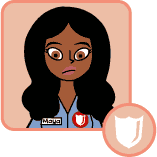
Maya
Cyber Defender & Databank Supervisor
Because of her unquenchable thirst for knowledge, Maya started out as a librarian. While she loved her job, she wanted to do more to help protect people.
Since Cyber Villains such as Ms. Information and Elvirus can corrupt websites and the information on them, Maya teaches people to protect themselves by using caution when visiting websites and avoiding sites that are not trustworthy.
Give me a fish and I eat for a day. Teach me to fish and I eat for a lifetime
- Chinese Proverb
Anything chocolate
Interests:Browsing bookstores, baking
November 30, 2010
Cyber Terminology: Ping
Pinging is a term named after the sound a submarine makes when its sonar pulse bounces off something. In geek speak, it is when your computer calls out to another computer to see if it is active. If the other machine responds, the computer proceeds to send the rest of the information. It’s sort of like sending a text to someone to see if they’re busy before you call them to have a full conversation.
Unfortunately, cyber criminals have used this helpful program to cause big problems for a lot of people. By constantly pinging a server, called a “ping storm”, these hackers can cause massive disruptions. If this sounds familiar, it’s because ping storms are a form of Denial of Service attacks, which we’ve talked about before.
posted by Maya
topic: Cyber Terminology
September 8, 2010
Cyber Terminology: What is Vaporware?
Have you ever waited for a computer or video game to come out only to learn that the maker has pushed the release date back by months or years? I know I have! The term used to describe this kind of constant stalled release date is vaporware. Vaporware can also be used to describe software or hardware that was announced years before an actual release is planned. So why do they call it vaporware? Well, if I had to guess, it’s because the unavailable product (much like water vapor) is impossible to grab on to! Have you ever tried to grab fog? Trust me, it doesn’t work out. Though the term was originally used to describe computer products, it is being adopted to describe nearly every product that is delayed or announced years in advance.
As frustrating as vaporware is, it’s not always a bad thing. I mean, I’d rather have the developers take the time to perfect a product and miss their release dates if the product isn’t good enough to buy. Then again, I’d rather have the developer set more realistic goals for themselves in the first place!
posted by Maya
topic: Cyber Terminology
August 13, 2010
Cyber Terminology: What is K.E.R.M.I.T?
Ah, Kermit. I have fond, fond memories of that little file-transfer protocol. Imagine me in the 1980s, cuddled up to my computer and transferring files between completely different computers running completely different operating systems! Simply amazing.
Kermit was named after the famous Muppets frog. In order to avoid copyright infringement the makers of Kermit changed the name to K.E.R.M.I.T., which stood for KL10 Error-Free Reciprocal Microprocessor Interchange over TTY lines.
Throughout the 1980’s, Kermit was used for a wide variety of things, whether it was simply transferring documents from computer to computer or solving problems on the International Space Station. Not too shabby for some very old technology, eh?
posted by Maya
topic: Cyber Terminology
July 20, 2010
Cyber Terminology: What is a Bug?
We’ve all heard of computer bugs, but do you know the origin of the term? Well, good news! You’re about to. The popular myth about this term dates back 1947 when Grace Hopper found that a moth had caused a Harvard University computer to fail. She “debugged” the computer by removing the moth and, as a result, the machine began to function normally again. Though this story is fun, it’s not the real origin of the term. In fact, the term “bug” was also recorded in a 19th century electrical manual, which means it was used to describe technical problems during the 1800’s.
So where does the term “bug” actually come from? No one knows for sure. If you ask me, it’s probably something really simple. I mean, computer bugs are extremely annoying and many people find actual bugs to be pretty annoying, too! Think about it – computer bugs are to software what ants are to picnics – irritating!
posted by Maya
topic: Cyber Terminology
June 2, 2010
Cyber Terminology: Proxy Server
This is usually the part of the blog where I tell you a fun story to introduce the topic. Maybe I’d share an experience I had. Maybe I’d ask you if you ever did something that involved the subject of the blog. This time, however…I’ve got nothing! I don’t have any funny stories about proxy servers! Sure, I’ve used them (and so have you, more than likely), but they’re just not the sort of thing you notice. Oh well. I guess I should just tell you about them.
A proxy server is a server that has a job to do with the information that travels between a user and other servers on the Internet, just like the mailman who handles your mail before you receive it. This might seem unnecessary, but a proxy server can be very useful for doing all kinds of jobs, particularly for protecting you and your information from cyber threats. For example, some proxy servers protect users’ identities by encrypting their connection. Other proxy servers are used to log people’s Internet usage or block certain Web sites. They can even be used to scan for malware before the data is delivered to the user! No, proxy servers aren’t the most exciting things in the world, but they sure are useful!
posted by Maya
topic: Cyber Terminology
April 7, 2010
Cyber Terminology: Mail Server
The next time you go to a post office, take a look behind the counter. You will probably see a bunch of different carts and containers filled with all sorts of mail waiting to be sorted and delivered. This is exactly how a mail server works…but a mail server works much faster!
Say I’m sending an email to Betty. After I type in Betty’s email address, compose my message to her, and hit send, my email service sends my message to the mail server. Once it gets there, the mail server breaks my message apart into small packets of information (so no one can steal it and read it) and sends it to Betty’s email service.
It’s almost like you are trying to send a letter to your friend, but before the letter can be delivered, the post office cuts it up into tiny bits and tapes it all back together right before your friend gets it! Imagine how much a stamp would cost if the post office had to do all that…
posted by Maya
topic: Cyber Terminology
March 16, 2010
Cyber Terminology: What is a Peer to Peer Network?
A peer-to-peer (p2p) network allows computer users to share everything from files to network bandwidth with one another. Most often, p2p networks are used to download files over the Internet. In order to do this, users must first download an application that connects them to other users. Once this is done, the user only has to search for the file he or she wants and, if it is found, can begin downloading it right away.
Sounds great, right? Well, in many ways, it is! With the many dangers of the Internet, however, it can also be risky. Joining a p2p network lets everyone else on that network access all the files on your computer. Also, this opens up an easy way to infect your computer with nasty malware. Because many programs don’t allow their users to have a firewall in place when the program is in use, it is important to keep your antivirus software up to date! If you’re going to join a p2p network, make sure you scan everything before you open it!
posted by Maya
topic: Cyber Terminology
February 22, 2010
Cyber Terminology: What is an Internet Forum?
An Internet forum is a place on a Web site where people can meet and have online discussions. Usually these forums have several themes that are organized in different discussion areas. These different discussions are known as threads.
For example, say you were a huge music fan. If you went to an Internet forum for music (after getting permission, of course), you might find a bunch of different threads for each musical genre (like rock, hip hop, country, etc.). In these threads, there may be even more threads for individual bands or particular songs.
If you click on one of these threads, you will see a bunch of different people discussing what they think about the thread topic. What a great way to talk with people who have the same interests…as long as you’re safe!
If you ever join an Internet forum, make sure you never give out any personal information. Like anything else with the Internet, it can be a lot of fun if you’re careful! If anyone writes anything that makes you uncomfortable or tries to meet with you in person, make sure to report them to the forum’s administrator and tell a trusted adult.
posted by Maya
topic: Cyber Terminology
January 13, 2010
Cyber Terminology: What is a Web Server?
Web servers, simply put, are computers hooked up to the Internet that host Web sites. When you type in a Web address into your Web browser, you are directing your computer to the Web server that hosts the site where it requests information. Along with the request, your computer also sends your IP address so that the Web server knows where to send the information. The Web server then sends the information back to your computer, and the Web site you requested pops onto your screen.
And to think, all you had to do was type a few words and press enter!
posted by Maya
topic: Cyber Terminology
December 9, 2009
Cyber Terminology: What is Browser Compatibility?
Hello, cadets! The other day I was trying to watch a web video on albatross migration. When I clicked the link, the video just wouldn't play! I was so upset! Luckily, I always have two web browsers installed on my computer. I tried the link on the other Web site, and it worked perfectly. Weird, huh?
Not really. Although all web browsers are very similar, they each read the hypertext markup language (html) of Web sites a little differently. These small differences can mean the difference between being able to watch the majestic albatross soar across the endless ocean and, well, shouting at your computer. Not that I shouted at my computer, of course.
Anyway, try to keep two browsers up-to-date on your computer. This way, if one fails, you'll always have another option!
posted by Maya
topic: Cyber Terminology
November 22 2009
Cyber Terminology: What is a Buffer?
Have you ever started watching a video online only to have it stall out in the middle? Usually, this is because the video isn't getting data fast enough. A way to help prevent this is something called buffering. A computer buffer allows for data to be downloaded while the program plays part of the file that's already been downloaded.
Wow. That came out more complicated than I meant. OK, let's put it this way. While the program you're using is receiving information, it is also playing the information that it has already received. This way, you're able to watch your video without skips and jumps.
That might've been tough to understand too. Hmmm. Here's a weird way to think about it that might help you understand what I mean. Say you want to eat a whole pizza. You start with just one slice. While you're eating that slice, a second slice is put on your plate. When you're done with the first slice and start eating the second slice, a third slice is put on your plate. This way, you never have to stop and wait for a new slice while you're eating! Streaming pizza!
I hope that last example helps. Now if you'll excuse me, all this explaining has made me hungry.
posted by Maya
topic: Cyber Terminology
October 13 2009
Cyber Terminology: What is RSS?
RSS, or real simple syndication, is a great way to stay up-to-date with any Web sites you like. It works by scanning the Web site for any changes. If it finds any, it alerts you with an email or text message. The email or text will have a link to the Web site if you want to see the new content.
In order to use RSS, you'll need to use a newsreader or aggregator. There are several of these programs on the Internet, so search for one you like the best. Once you find one that works best for you, you'll start noticing that many Web sites, especially social networking sites and news sites, have RSS buttons on them. By clicking on the button, you subscribe to the Web site's RSS feed and will begin getting updates right away.
posted by Maya
topic: Cyber Terminology
September 9 2009
Cyber Terminology: What is an IP Packet?
Greetings cadets! My, it's certainly been a while since my last post. I suppose what they say is true; time flies when your cataloging reference documents!
Recently, several cadets have been requesting information about IP packets. I think it would benefit everyone if I used this opportunity to discuss what they are. Whenever you sign on to the Internet, you are given an Internet protocol (IP) address - a series of numbers specific to your computer. This number is very important for transmitting and receiving information.
For example, when you go to a Web site, you are basically asking for information to be sent to your IP address. This information is broken down into small pieces called IP packets and sent to your IP address. Once they arrive, your computer puts all the information together and WHAM! You've got your information!
Ahem.
Forgive me; the idea of unlimited information at my fingertips makes me a bit excitable. At any rate, that's the basics of IP packets. If you have any more questions, send me an email and I'll be happy to help you learn!
posted by Maya
topic: Cyber Terminology
June 23 2009
Cyber Terminology: What is an Ethernet?
An ethernet is one of the most common communication methods for local area networks, or LANs. Ethernet networks are a very inexpensive way for people to easily share data and devices like printers in a building.
A basic ethernet LAN includes two or more computers with a network interface card installed, a networking hub that sends and relays data to and from the machines on the network, and an ethernet cable to connect each computer to the hub. Each network interface card (also called an ethernet card) has a unique address that identifies that computer on the network.
The name ethernet comes from the concept of "ether." Scientists used to think that there was an invisible substance in the atmosphere called "ether" that would carry light waves from one place to the other.
posted by Maya
topic: Cyber Terminology
May 26 2009
Cyber Terminology: What is HTML?
HTML is short for Hyper Text Markup Language and is a programming language used for Web site files. HTML files have the file extension .HTM or .HTML.
HTML code creates the structure of a Web site by using text “tags” to designate the different visual parts of the site. For example, a paragraph has a different tag than a picture does, and the browser knows to display them differently based on their tags. Another tag type, link tags, tell the browser that when a visitor clicks on the link it should go to a different Web page, and the URL of that page is part of the link tag code.
posted by Maya
topic: Cyber Terminology
April 28 2009
Cyber Terminology: What is an Intranet?
An intranet is an internal, secured network that has familiar, Internet-like functionality but doesn't actually connect to the Internet. An intranet operates on a LAN and behaves like a private version of the Internet.
Intranets are used by companies so that they can securely and easily share information, computer systems, devices, and files with each other from anywhere within the business. Most of the time companies keep their intranet secure and protect their company secrets by only allowing employees who work for that company to access its intranet, and sometimes only from a company computer.
posted by Maya
topic: Cyber Terminology
March 31 2009
Cyber Terminology: What is Encryption?
Encryption is the process of transforming text or data into an unreadable form. Only certain people can make it readable again, using a process called decryption. Only people with special software can decode encrypted digital data, making it harder for cyber criminals to steal personal information by spying on other people's Internet activities.
Before the Internet, encryption was mostly used by cryptographers trying to protect military and government secrets. Now that people use the Internet every day to access sensitive information, like their bank accounts and email messages, encryption has become vitally important for protecting your privacy and personal information online. Before you enter any sensitive information such as a password or account number into a Web site, check to make sure it will be encrypted before it is sent through the Internet to protect yourself.
posted by Maya
topic: Cyber Terminology
February 24 2009
Cyber Terminology: What is a Local Area Network?
A Local Area Network, or LAN, is a computer network that covers a relatively small area, usually just a single building or small group of buildings. Each computer in a LAN operates by itself but can also access and share data with any other device in the network. This allows a group of people to share information and peripherals like printers, and to communicate with each other through the network by sending messages or chatting.
LANs can also be used for LAN parties, where computers are networked together to play multiplayer computer games. LAN parties can be as small as two people or larger than 10,000 people. Some LAN parties require people to bring their own computers, and most are usually organized in advance to make sure there is enough space, electricity, and food for everyone.
posted by Maya
topic: Cyber Terminology
January 27 2009
Cyber Terminology: What is IP or Internet Protocol?
Developed in the 1970s, Internet Protocol is the method that computers use to transmit data over the Internet. Every computer and Internet-enabled device connected to a network is assigned a unique Internet Protocol number, or IP address. This address is used to identify any data going to and from it the machine.
It's easier for most people to refer to a machine by its network name rather than directly by its IP address. IP addresses are a string of numbers that roughly indicate where the machine is and what network it is connected to. While you can't get a precise physical address from an IP address, you can find out what city and network it is from, so IP addresses should be considered personal information.
IP addresses are an important tool for cyber defenders who track down cyber criminals. Since the IP address is part of every Internet transmission sent from a machine, any illegal activity from that machine can be traced right back to it. Law enforcement can then ask the Internet Service Provider for that IP address to reveal the address of the person using it and catch the cyber criminal.
posted by Maya
topic: Cyber Terminology
December 9 2008
Cyber Terminology: What is an ISP?
An Internet Service Provider, or ISP, is a company that provides access to the Internet to both home users and businesses. Most ISPs charge a monthly fee for their service, and the price varies according to the speed of the connection and the service package.
Many ISPs provide their customers with a variety of ways to connect to their network, such as dial-up, Digital Subscriber Line (DSL), cable modem, broadband wireless or dedicated high-speed interconnects. ISPs may also provide e-mail accounts and services such as remotely storing data files and free anti-virus software. They also are constantly working to increase their bandwidth capacity to meet the demands of their customers for a faster connection.
posted by Maya
topic: Cyber Terminology
November 11 2008
Cyber Terminology: What is a WiFi Hotspot?
WiFi is short for Wireless Fidelity. It is a technology used all around the world that uses radio waves to connect devices without using wiring and cables. A WiFi hotspot is a location where a wireless network is available to connect to.
If the network allows public access, anyone within range of the access point who has a wireless device, such as a laptop or PDA, can use the hotspot. Devices like mobile WiFi scanning cards can help you locate a WiFi network. Many cities are working on turning the entire city into one large wireless hotspot so you access the Internet anywhere.
Some hotspots are secured and you need a password to access them, but many are unsecured. They allow anyone access to them but are also more vulnerable to cyber criminal attacks.
In general, wireless networks are less secure than wired ones. Be careful what you use them for and follow the same safety guidelines for using a public computer outlined in October’s Ask Omni feature: What should I be concerned about when using public computers?
posted by Maya
topic: Cyber Terminology
September 16 2008
Cyber Terminology: What is an Avatar?
A computer avatar is a digital representation of a user or player. Avatars can be an icon or a 3-D character and are used in online games and on forums and Web sites to represent the user. The word comes from the Sanskrit word avatara, meaning "incarnation" or the earthly form of a spirit or god. The term was first used for a virtual representation of a user in 1985 (from Wikipedia).
An avatar in an online video game is the character that the player controls, their virtual in-game identity. Many games allow players to customize the appearance of their avatar, change their clothes, and equip them with items and gear. My avatar in the online game Puzzle Pirates is a girl pirate with a very fetching purple bandanna named Esmeralda.
