
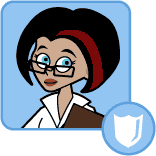
Dr. Keen
Cyber Defender & Diagnostics Lab Technician
Dr. Keen is in charge of Diagnostics and has the equipment and knowledge to fix most computer related problems.
Abandoned by her computer hacker parents when she was a child, Dr. Keen focuses on helping others overcome the attacks of cyber criminals just like her parents.
You can't direct the wind but you can adjust the sails
- Anonymous
French fries
Interests:Inventing, watercolor, playing fetch with Scout
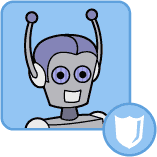
Scout
Cyber Defender & Dr. Keen's robot assistant
Scout is in charge of keeping the Cyber Defense Force's security measures up-to-date. His computer brain carries fixes to most security and computer problems that can be administered at any time.
Scout is always eager to help make Cyberspace a safe and fun place.
Memory chips
Interests:Fixing computers, making antidotes for malware, playing fetch
November 9, 2010
How Computers Work: What is a Jumper?
Alrighty, cadets. This next topic is the greatest and best topic Iíve ever covered! Itís exciting! Itís got suspense! Itís a real honest-to-goodness love story! Itís the single best thing to ever come out of the Academy sinceÖwellÖANYTHING!!!
Okay, I lied. Itís actually a bit boring. Sorry, folks, but thatís the way it goes sometimes.
Jumpers are little bands of metal that connect two electrical contact points in a computer. They either open or close a circuit in order to change the performance of the machine. Most modern computers come with these jumpers pre-installed, but users with the know-how can open the machine up and change them around to customize how the machine performs.
So I guess if youíre really good with computers, this could be an exciting topic.. A word of caution, though Ė donít change any hardware in your computer with out the supervision of an adult that knows what theyíre doing!
posted by Dr. Keen
topic: How Computers Work
September 13, 2010
How Computers Work: What is a Router?
Hello, cadets! Itís so good to be back in our own time! Anyway, I was reading through last monthís blogs and I realized that I mentioned a router but never explained how they work! Sorry about that, but itís kind of hard to concentrate when youíre slipping through time. Let me take this opportunity to tell you about routers.
When talking about the Internet, a router is the device that connects one network with another. The router decides how to best transport information between the networks to make sure that the data gets to its destination quickly and accurately.
Imagine a router like a post office that serves two towns. Mail gets sent to the post office and someone there reads the address to see where to send it. The post office can tell by the address whether the mail is supposed to stay in one town or if itís supposed to be sent to the next town over. In this example, the person sending the mail is your computer, the mail is a data packet, and the post office is the router. I hope that helps you understand exactly how routers work!
posted by Dr. Keen
topic: How Computers Work
August 10, 2010
How Computers Work: : What is Fuzzball Router?
Thatís right, cadets Ė fuzzball routers. Fuzzball. Routers. As much as Iíd love to fill this blog with nothing but those two words, I should probably tell you what a fuzzball router is. Basically, the fuzzball router was the first modern router on the Internet. As you may remember from past blogs, routers work by directing information and requests for information to and from different computers. The name ďfuzzballĒ was taken from the routing software used by the man who developed the routers. And where did the software get the name? Nobody knows!
Between last month and this month, I feel like weíve really dropped the ball. Maya couldnít give you a straight answer on the origin of the term ďbugĒ and now I canít tell you why exactly itís called a fuzzball router! All this time travel is really starting to take its toll on our fact-finding abilities. I hope it isnít permanentÖ
posted by Dr. Keen
topic: How Computers Work
February 18, 2010
How Computers Work: : What is Defragmenting?
Defragmenting (or defragging, as we usually say) is an important part of keeping your computer healthy. Over time, the files in your computer can break down and their pieces can get scattered around your hard drive. This makes it harder for your computer to run your files because it first has to find all the right pieces before anything can run. Defragging your computer helps your computer run better by taking all the scattered pieces of your files and reorganizing them.
Itís like when you clean your room and you put all of your socks back in your sock drawer. Instead of rushing around before school and finding some socks in your drawer, some under your bed, some in your closet, some in the refrigerator, and some clinging to your ceiling, all you have to do is open up one drawer!
So remember, cadets, if your computer is running slow, it might be time to reorganize its sock drawer!
posted by Dr. Keen
topic: How Computers Work
December 23, 2009
How Computers Work: Interactive White Boards
Interactive White Boards (IWBs), also known as Smart Boards, are amazing! It's like a computer screen and a chalk board combined! Personally, I like to use my IWB to look at pictures of my friends and draw moustaches on them. (Don't tell Officer Ward) But you don't care about that. You want to know how they work.
IWBs are based on something called resistive technology. Basically, their screens are two thin layers of plastic with a pocket of air trapped between. When you press down on the plastic, the computer senses the pressure, which lets you use your finger like a mouse!And that does it for me this month! Sorry if I seem . . . goofier than usual. I just love this time of year! Happy Holidays!
posted by Dr. Keen
topic: How Computers Work
November 16 2009
How Computers Work: USB Flash Drives
Also known as a thumb drive, the USB flash drive is a great way to transfer information from one computer to another. It's particularly helpful when the files you're trying to move are too big to email. Essentially, a USB drive is nothing more than a memory card that works with a USB port. As useful as they are, USB drives also have a hidden danger.
Imagine if you put really important information on a USB drive and lost it while you were out walking around. Anyone who picked it up would have access to all your important information! Luckily, there are several free programs out there that let you encrypt the data on your USB drive so this sort of thing won't happen. Remember, cadets, every piece of technology has its ups and downs!
posted by Dr. Keen
topic: How Computers Work
October 26 2009
How Computers Work: What are Software Plug-Ins?
Query: What are software plug-ins?
Response: Software plug-ins are small computer programs that add features to host programs. Some popular plug-ins, like video and music players, work with Web browsing software to add special features. Other plug-ins help to add extra security to your files or to make the host program work using fewer system resources.
I recently downloaded a program onto my hard drive that lets me see in color. I was fine with seeing in black and white before, but my new color plug-in makes life much easier. At least now I can tell when my bananas are ripe! Not that I eat bananas. Or any food, for that matter. Come to think of it, I'm not sure how this color plug-in helps me.
Dana informs me that I must my Halloween costume ready for Saturday. I told her I was going to cover myself in hair and go as a human, but she didn't like that idea. I wonder if anyone has made a costume idea plug-in...
posted by Scout
topic: How Computers Work
September 22 2009
How Computers Work: What is a pixel?
Have you ever peered really deeply into a TV or computer screen? If not, try it right now! All those little dots you saw are called pixels. The word "pixel" is actually a combination of two words. "Pix" refers to pictures and "el" refers to element. This makes sense if you think about each individual pixel as a tiny piece making up a larger image. Generally, pixels are made up of four different colors - red, blue, yellow, and black - which are used in different combinations to form the different shades of colors you see.
Sorry if this post seems a little short, but I've had my mind on a bigger problem. It looks like someone has been using more than their fair share of the network. It's almost like they've been downloading non-stop for the past week or so! I think I'll go let Officer Ward know.
posted by Dr. Keen
topic: How Computers Work
August 19 2009
How Computers Work: What are System Resources?
Well, basically, system resources are the computer parts used by your operating system and whatever applications you are using. The system resource people usually focus on, however, is the amount of memory the computer is using.
Whenever you start an application, that application requests a certain amount of your computer's memory. Your operating system will then free up some system resources so that it can run alongside other applications. The speed that your application opens will give you a general idea of how much memory you have available - if it opens fast, you have a lot of your system resources still available. If it opens slowly, there may be a lot of programs drawing off your system resources.
It's important to realize that when you close certain programs, you don't always get the system resources they were using. This will eventually lead to your system crashing when it runs out of memory. In order to prevent this, reboot your computer every now and then if you are using it for a long time.
posted by Dr. Keen
topic: How Computers Work
July 16 2009
How Computers Work: What is a Sound Card?
A sound card is a part inside your computer through which sound files are processed and played. It works with both internal and, in most cases, external speakers to provide quality sounds. Of course, the better the soundcard and speakers are, the better the sound quality. In addition to speaker ports, a sound card will generally have a microphone port to let you connect your microphone and record your voice. A good soundcard is really important for letting newbz know just how bad you pwned them while playing MMORPGS which use programs like Ventrillo for gaming with friends.
posted by Dr. Keen
topic: How Computers Work
June 1 2009
How Computers Work: What are Device Drivers?
A device driver is a software program that controls a device attached to your computer. It acts as a translator for the operating system, converting the operating system's instructions into messages that the device can understand.
Some devices that use drivers are contained inside your computer, like the graphics card and the sound card, and others are peripherals, like mice and digital cameras. A new computer usually comes with the latest drivers already installed.
When you install new devices or new software on your computer, sometimes you have to update the device driver to make sure the device or program works properly. You can usually download the latest drivers from either the computer manufacturer's Web site or the device manufacturer's site.
posted by Dr. Keen
topic: How Computers Work
May 4 2009
How Computers Work: What is a Graphics Card?
A graphics card, or video card, is an expansion card that processes and outputs images to the computer's monitor. Less expensive graphics card are integrated directly into the motherboard, but more powerful (and more expensive) cards come as a separate component that you can replace without having to change the entire motherboard.
The graphic card receives information from the CPU about what to display, decides how to use the pixels on the screen to display that image, and sends that information to the monitor. For 3-D images, the graphics card first creates everything out of straight lines, called a "wireframe," and then fills in all the lighting, texture and color. In a fast-paced game, it has to do this around sixty times per second.
Many people think that graphics cards are just used for playing computer games. While it is important to have a good graphics card for playing many computer games, they are also useful for graphic designers, video editors, and 3-D animators, who usually need the best display possible.
If your graphics card is not integrated into the motherboard, it's very simple to replace. Before you buy a new one though, make sure you know what your system can support. Some monitors can't display the highest resolution that an expensive graphics card can produce, and some graphics cards rely on the computer's memory rather than their own to produce their display. To be on the safe side, figure out how good of a card you need based on what you'll use it for, then make sure your monitor and computer's memory can support it before buying anything.
posted by Dr. Keen
topic: How Computers Work
April 6 2009
How Computers Work: What is an Operating System?
An operating system, or OS for short, is a piece of software that allows you to interact with the computer and run the programs on it. It is like the computer's spine, connecting the brain (CPU) to the rest of the body (the programs and devices). The OS manages the computer's software, hardware, and even the peripherals, and it keeps things running smoothly even if there are several programs and devices running at the same time. It also serves as your computer's first line of defense by preventing unauthorized users from accessing the computer.
Not all computers have operating systems. Very simple computers, like a microwave or a calculator, have no need for an operating system because they do the same simple tasks in the same way, every time. All desktop computers have operating systems though because they need to perform a wide variety of tasks and process many different inputs. The most common operating systems for desktop computers are Windows, Macintosh, and UNIX.
Many operating systems have a Graphical User Interface (GUI) that allows users to see files and manipulate them with a mouse or stylus. Before GUIs, most operating systems displayed the computer's data as lines of text and files were manipulated by entering complicated command lines.
posted by Dr. Keen
topic: How Computers Work
March 23 2009
How Computers Work: What is RAM?
RAM is short for Random Access Memory and is a type of computer memory, used for short-term data storage. In most computers, it is an integrated circuit board installed in the motherboard. Random Access means that the stored data can be accessed in any order, regardless of where it is physically stored on the board. You can think of it like a bucket to store data in. Whenever you need to retrieve it, you just reach in the bucket and grab it.
The opposite of RAM is Serial Access Memory, or SAM. SAM has to be accessed in the order it was stored in, like a cassette tape. RAM is faster than SAM because the computer doesn't have to scan through a bunch of data to find what it needs. SAM is useful for long connected bits of data that don't need to be accessed randomly, like a video buffer.
How much RAM your computer has can affect its performance. Some tasks like playing games or editing videos will use a lot more RAM than others. If it seems like your computer is taking forever to complete tasks, you may need to add more RAM. Fortunately it's very easy to upgrade RAM. You simply install more boards or replace the ones already installed. But, before you buy any, be sure to figure out exactly how much you need and how much can fit in your computer, and get a trusted adult to help you.
posted by Dr. Keen
topic: How Computers Work
February 16 2009
How Computers Work: What is a Motherboard?
The motherboard, also called the logic board or mainboard, is a board with electrical circuits printed on it that holds many components essential for a computer’s function. The electrical circuits on the board allow the components to receive power and communicate with each other.
A desktop computer motherboard usually contains the microprocessor chip and the main memory, and you can attach video and sound controllers, external storage, and other peripherals to them with cards or cables. It’s also very common for manufacturers to integrate some of these components directly onto the motherboard itself.
Integrated boards are easier to manage and usually less expensive. You also don’t need to buy any components separately; everything comes in a nice, tidy package. But they don’t offer the best performance and you can’t upgrade the components. You also can’t really replace broken components on an integrated board, so you usually have to replace the whole board instead.
posted by Dr. Keen
topic: How Computers Work
January 19 2009
How Computers Work: What is a CPU?
The CPU, or Central Processing Unit, is the brains of the computer. It is the most important component in the computer because it takes care of most of the millions of calculations the computer performs.
In personal computers, the CPU is a single chip called a microprocessor, and is a small, square chip with many little metallic pins sticking out of it that is inserted directly onto the motherboard. Modern CPUs also have a heat sink and small fan attached to keep them cool. CPUs do two major things: performing mathmatical and logical operations (in other words, making the computer do stuff), and retrieving and carrying out instructions from the computer's memory.
If something goes wrong with your CPU, it can be replaced but it's a good idea to let a professional do it. They can be expensive, and it's easy to accidentally bend the pins when trying to install it.
posted by Dr. Keen
topic: How Computers Work
December 1 2008
How Computers work: The Hard Drive
Most computers and digital devices contain one or more hard drives, which are used to store digital information in a relatively permanent form. Hard drives have a hard, disk-shaped platter made of a magnetic material, and they use magnets to store digital data on the platter. The magnetic material allows the computer to easily erase and rewrite the data whenever it needs to.
Hard drives store data in the form of files. Files are a collection of bytes, little pieces of digital data. They might be codes for the characters of a text file, the color of a pixel in an image file, or even a part of a song. The capacity of the hard drive is determined by how many bytes it can hold. For example, a 40 Gigabyte (abbreviated GB) hard drive can hold 40 billion bytes.
Problems with hard drives can occur if they get physically damaged, overheated, or wear out. Hard drive problems can also be caused by malware. You may get error messages about a hard drive failure or your computer simply gets stuck trying to access a certain file. If your hard drive is damaged, there’s very little you can do to save it. You can use data recovery tools to try and retrieve some of the data on it, but most of the time the hardware will need to be replaced.
It's a good idea to protect your hard drive from physical damage and to keep malware off your machine, but all hard drives will eventually wear out, so backup your data regularly just in case. Refer to Cyber Defense Tip: Back up your Data and Cyber Defense Tip: Remote Backup Services for more information on how to do this.
posted by Dr. Keen
topic: How Computers Work
November 3 2008
How Computers Work: The Basic Parts
Computers are a collection of hardware and software components working together to do a variety of tasks. The basic external hardware parts of a computer are usually a system unit or tower, a monitor, a keyboard and a mouse.
All the processes of the computer happen in the tower, everything else is a peripheral, meaning it is not necessary but helps you use the computer. Keyboards and mice allow you to give the computer commands, and a monitor lets you see the results of those commands. Other peripherals include printers, scanners, external hard drives, speakers, modems, and routers. Some newer computers combine the tower and the monitor into one single piece to save space, and laptop computers incorporate all the components into one portable piece.
Inside the tower, the main hardware components are the motherboard and CPU (Central Processing Unit, the “brain” of the computer), hard drive, memory, video and sound cards and disk drives. Some mechanical parts are inside, too, like a fan to keep things cool, a heat sink, and a power supply.
Each of these components has a specific task to perform, and they all work together to operate the computer. Any of these components can break and cause your computer to malfunction, too. In the next couple of months I'll be going into more detail about some of these components to help you understand how they work and how problems with them can affect your computer.
