Shortcuts:.
Back to Computer and Device Defense
Choose a Strong and Secure Password
Disconnect your Computer to Protect it
More Computer and Device Defense Topics:

Daily Diagnostics
Dr. Keen and Scout's blog archives.

Carlo On the Go
Carlo's blog archives.
Malware:.
Setting Up Your Defenses | Maintaining Your Defenses | Defending Mobile Devices
Before you go into Cyberspace, you need to set up your defenses, using software and security settings to protect your devices and data, and back up your data just in case something bad happens.
Set Up Software Defenses
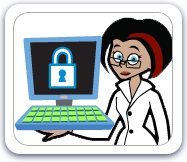
To defend your computer from malware, you should:
- Use a firewall to prevent intrusions
- Install anti-malware software and keep it turned on
- Use a spam filter for your email and a phishing filter for your web browser
- Scan all files with anti-malware software before opening them
- Set your operating system and web browser security levels to medium or high
In addition to setting up software defenses for your computer, you should also do the following cyber defense practices:
Choose a Strong and Secure Password
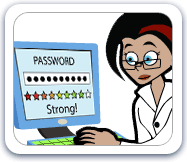
When choosing a password, it is important to come up with one that won't be guessed. Using multiple letters and numbers, making it longer than 6 characters, and changing your password often will help keep it strong and secure.
It's also a good idea to use something you can remember. For example: make a password using the first letter from each word in your favorite song: "Can't Help Falling (in Love)" would be cHfIL. If it's your favorite song, you'll be sure to remember it!
No matter how strong your password is, it becomes useless if you give it away. If you have to write it down somewhere, don't leave it where other people might find it and don't tell your password to anyone!
Be Careful With Files
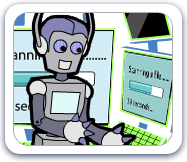
Email attachments, downloadable files, and files transferred through an instant messenger program or social network can hide all kinds of malware and should be treated with caution.
Cyber criminals will send infected files to anyone, so avoid opening messages from people you don't know. Even if the file is from a source that you trust, scan it with anti-malware software before opening it. Some malware programs send messages all by themselves, so if your friend's computer is infected it could be sending you infected messages, and websites that normally have safe files can be hacked.
If you do receive an odd message from a friend that has a suspicious attachment or link, you should let your friend know that their account might have a problem.
Back Up Your Data
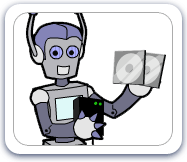
Even if you take steps to protect yourself, there is always the possibility that something like an accident or malware can destroy your data or your computer. You never know when your computer is going to have an unexpected problem, so regularly backing up your data on a CD, DVD, external hard drive, or other device will help reduce the damage when something does happen.
It's a good idea to store you backup devices somewhere away from your computer. You can store your data very far from your computer by using a remote or online backup service. For a fee, these services will automatically back up your computer's data through an Internet connection, but make sure you use one that has up-to-date encryption technology and secure machines to protect your data from theft.
Because data stored on devices has a way of breaking down over time, a mysterious process called "data rot", you should also move your backup data to new devices every 5 years or so.
Disconnect Your Computer to Protect it
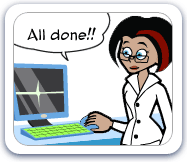
Your computer is a lot more likely to be attacked by malware or a cyber criminal if it is always connected to the Internet.
Depending on what method you use to connect to the Internet, disconnecting may mean ending a dial-up or wireless connection, turning off your computer or modem, or disconnecting cables. However, some services like anti-malware software frequently access the Internet to stay up-to-date, so when you do reconnect make sure they can access the updates they need.
Setting Up Your Defenses | Maintaining Your Defenses | Defending Mobile Devices
