Shortcuts:.
Back to Cyberspace Communications
Creating a Safe Online Identity
Controlling Access to your Online Identity
Monitoring your Online Identity
Crafting a Positive Online Identity
More Cyberspace Communications Topics:

Importance of Being Anonymous
Betty's blog archives.
Protecting Your Information | Communicating Safely | Managing your Online Identity
Your online identity is an ever-changing thing so you have to pay attention to it and make sure it's working for you, not against you. A well-maintained online identity can give people a really good impression of you and open doors to a positive future.
What is Your Online Identity?
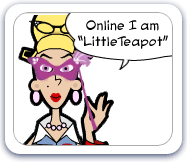
Your OFFLINE identity is the real you, the one your family and friends at school know, your personal information, like your name, age, and where you live. When you're in cyberspace, your offline identity should remain a secret.
Instead, you need to create an ONLINE identity for yourself. This is who you are when you are in cyberspace, the limited amount of safe information you do reveal while still protecting your offline identity. Your online identity can include an alias or screenname, an online profile, an avatar and your status updates.
If someone starts asking you questions about your offline identity, the best response is to just ignore them or tell them you don't share that information in cyberspace. If they continue to bother, tell a trusted adult. You can also block people to stop them from sending you emails and messages.
Creating a Safe Online Identity

Alias/Screename
Take care when choosing your alias because you want it to be something that you like and that suits you, but you also want it to be safe and give people the right impression. An unsafe alias can make cyber criminals and weirdo strangers think you are an easy target, and you might get more attention than you'd like.
Be sure to choose carefully, especially if you plan on using it for a while. Don't use any of your personal information, and choose something appropriate and respectful that is gender-neutral, meaning that people won't know if you are a girl or boy.
Online Profile
You have control over what you put in your online profile, so be sure to give it some serious thought. It can be very tempting to provide as much information as possible, but even the smallest facts can be risky. Just entering your birthday and zip code when signing up reveals your age and what city you live in.
Check that everything you are going to post passes your personal information filter first. Don't post anything you don't want your parents, teacher, or a weirdo stranger seeing or that you're not prepared to have in Cyberspace ten years from now, it will still be there when you're applying to college or your first job and they will look for it!
Status Updates
Chatting programs and social networks allow you to post updates or away messages that say what your current status is and can be a fun way to let your friends know what you're up to. As you do with all online communications, you have to be careful that you don't reveal anything dangerous. While it's tempting to say you're going to the ice cream shop in case your friends see it and want to join you, by doing that you're also letting every weirdo stranger in Cyberspace know exactly where you are in real life!
Controlling Access to your Online Identity
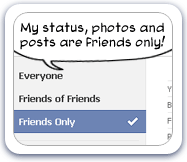
Many blogs and social networking sites have built-in privacy features to help you protect yourself. You can limit access to your posts and profile information by protecting it with a password or by only giving certain groups, like people on your friends list, permission to see it.
Of course, the trickiest cyber criminals can find ways around even the most protected information, so it's safest to never post any personal information whatsoever. If you absolutely must share something risky, check all the settings and make sure it is properly protected before you post it.
Monitoring your Online Identity

Have you ever done a search for yourself on the Internet? If so, youíre an ego surfer! Ego surfing is a great way to check in on your online identity and make sure that thereís no embarrassing, false or harmful information about you out there.
You might not be the only person in the world with your name though. To find the real you, enclose your first and last name inside "quotation marks" and narrow the search further by adding your hometown or school. If the information you find is something you donít want anyone else to see, ask a trusted adult to help you get it removed.
Be sure to keep an eye on what others post about you and prevent people from tagging you in pictures without your permission, because even if you are very careful, they might not be and may be putting you at risk! If you can, change your privacy settings so you can approve comments and information about you before it gets posted to the Internet. Remember, once it is on the Internet, you can't take it back!
Crafting a Positive Online Identity
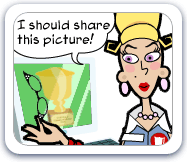
Once something is on the Internet, it is there permanently. Even if you wanted to remove it, chances are it has already been copied and archived on several other machines and passed around so many times that you'll never be able to remove every copy. That's why you should always think really hard about something before you publish it on the Internet.
What you publish can be traced back to you and reflects on your personal character. Think of it as your permanent record. You wouldn't want to get suspended from school because your principal found pictures of you misbehaving at a party, would you? Or to get turned down for a job 10 years from now because they found out that you had published important secrets on the Web when you were younger and decided that they couldn't trust you. It's becoming a very common practice for colleges and workplaces to look up potential students and job applicants to find out what kind of person they are, and many people have been turned down because of what they put on the Internet.
Instead, why not use your Internet permanent record to your advantage? Make sure that the only things published by or about you online are good things. Things that show you are an honest, considerate, hard-working person, and someone a college or employer would be honored to have as part of their organization.
Protecting Your Information | Communicating Safely | Managing your Online Identity
