Welcome to Study Hall! The Internet can be a great resource as long as you know how to use it. Here you will find tips for effective web research to help you get the most out of the Internet.
Topics
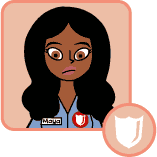
Maya
Cyber Defender & Databank Supervisor
Because of her unquenchable thirst for knowledge, Maya started out as a librarian. While she loved her job, she wanted to do more to help protect people.
Since Cyber Villains such as Ms. Information and Elvirus can corrupt websites and the information on them, Maya teaches people to protect themselves by using caution when visiting websites and avoiding sites that are not trustworthy.
Give me a fish and I eat for a day. Teach me to fish and I eat for a lifetime
- Chinese Proverb
Anything chocolate
Interests:Browsing bookstores, baking
November 25 2008
Using the Web: Online Shopping Reliability
With the holidays coming up, it's a good time to start thinking about gifts. I prefer to do all my shopping online because I can find a wider variety of items and don't have to battle with the crowds of people at the store. You usually need a credit card to buy things online, so be sure to have a trusted adult with you and take measures to protect your personal information.
Here are a few tips that will help you be a better, safer online shopper:
- Try to stick with stores you know, especially ones that have actual, real-life locations, as well as Web sites
- If it's a new store, try to find reviews from other customers about their experiences with it. You can look on sites like the Better Business Bureau and BizRate for reviews and complaints
- Look for companies that have a customer satisfaction policy and try to fix customer complaints or difficulties quickly and fairly, without charging them money
- Make sure the site has contact information and an acceptable privacy policy posted
- If the site requires you to register an account to buy something, use a strong alias and password
- Before registering, read through the privacy policy to make sure it says they will not share private information with others without your consent
- Check to see if they belong to any privacy seal programs that help ensure they won't do anything bad with your personal information or credit card data. Some common ones are BBBOnLine and TRUSTe
- If site has credit card transactions, make sure they are encrypted and secure. You can check for a security seal like Verisign, or see if the URL on the payment screen starts with HTTPS, indicating it is protected by a Secure Sockets Layer, or SSL
- Remember to print or save any records or receipts related to your online shopping
posted by Maya
topic: Using the Web, Finding Reliable Sites
October 14 2008
Finding Reliable Sites: Determining Political Advertisement Credibility
Election time is a very exciting time of year, where you as a citizen get to learn about where politicians stand on the issues that are important to you. Even if you aren't old enough to vote yet, you can still think about and discuss the issues with people who can vote and make your voice heard.
Election time is also a very confusing time. With everyone saying so many different things about the candidates and their policies, it's difficult to tell what is truth and what is opinion. One thing you always need to remember is that the candidates have a bias; they want to win the election and they may do or say whatever it takes, even if it's not the whole story.
One way they try to spin information to their favor is through their advertisements. There are a lot of different types of political advertisements:
- Attack: One candidate portrays the other in an unfavorable light
- Biographical/Record: Lists the candidate's record on where they stand on certain issues
- Emotional: Tries to make you feel good about the country and the candidate
- Endorsement: Another person or group shows their support for a specific candidate, political party or viewpoint
- Factual: Lists a set of facts
- Humorous: Tries to make the viewer smile or laugh
- Issue: Brings up current issues in the world to show which side the candidate is on
- Personal: Goes into the candidates personal life to make the audience relate to him/her
- Response: Responds to another advertisement created by the opponent or by something that happened in the media recently
When you see a political advertisement, really try to think about what type it is and what it is trying to get you to believe. Try to research the facts and separate them from opinion before you make up your mind about it.
Each party will have its own bias (favoring their party's candidate over their opponent), so try to find research sources and Web sites that are non-partisan, meaning they don't support either party more than the other.
Some very good non-partisan sites include:
- FactCheck.org - checks the factual accuracy of what is said by politicians in TV ads, debates, speeches, interviews and news releases
- GlassBooth.org has a series of questions on issues that help you to determine which candidate is closer to your viewpoint
- VoteSmart.org has research from thousands of citizens on the candidates' voting records, campaign contributions, public statements, and biographical data
- OnTheIssues.org - has information on every politician in every state and how they voted on a large number of issues, their political profile, and how to contact them
posted by Maya
topic: Finding Reliable Sites
August 26 2008
Finding Reliable Sites: Watch out for False Information
Sometimes even seemingly reliable Web sites can unintentionally contain false information.
News sites occasionally have false reports, either because the journalist didn't do their homework to properly verify if something was true or not before releasing it, or they were intentionally tricked by a hoax.
Some encyclopedia sites like Wikipedia allow anyone on the Web to contribute content to them, and they rely on other users instead of experts to verify or correct the information. Since the information can be incomplete, biased, or just plain wrong, they will post disclaimers to warn people about it.
To avoid using false information in your work, you should always double check your Web research against as many sources as possible, especially information from sites that contain disclaimers about their content. Refer to the Research Tips and Finding Reliable Sites sections for more good Web research habits.
posted by Maya
topic: Finding Reliable Sites
July 22 2008
Finding Reliable Sites: Library Research Databases
When you sign up for a library card, you are gaining access not just to all of the resources in the library building, but also all of the library's online research databases.
Libraries subscribe to countless online databases of magazine and newspaper articles, financial information, investment reports, medical pamphlets, encyclopedia articles, biographies, and full-text books, and then make these databases available for free to their patrons. Some of them can be accessed online any time of day through the library's Web site, and some of them you must access from the library's computers.
All the work of deciphering if a resource is reliable or not has been done for you by the library, and all you need is a library card!
posted by Maya
topic: Finding Reliable Sites
June 17 2008
Finding Reliable Sites: What do others think of the site?
One way to tell if a site has reliable information is if it is recommended by many other Web sites. Many Web sites only link to sites that they consider reliable, so you can check to see how many backlinks the site has to help you determine if the site is reliable. A simple way to do this is to type "link:" followed by the full site URL into a search engine to see some of the other sites that link to it. You can also check to see if the site is included in a reliable Web directory.
Some search engines also determine a site's ranking based on how many backlinks it has, so consider how high on the list of search engine results the site shows up. Sites that are harder to locate and that no one else recommends or links to tend to be less reliable than the ones that everyone goes to.
You may also want to search for other people's opinions about the site and its author and see what they have to say about them. Try to be objective when reading other people's opinions and reviews though because some people will write nasty reviews just to be mean.
posted by Maya
topic: Finding Reliable Sites
May 20 2008
Finding Reliable Sites: What kind of domain is it?
The domain is one easy way to help you determine if a Web site has reliable information on it. The last part of the site's URL will tell you what kind of domain it is. There are a number of different types, but the most common are .com, .gov, .org, .edu, and .net.
Some URLs are more likely to be reliable sites because only certain types of sites are allowed to have them. For example, .gov sites are government sites, like the mayor or the White House, .edu sites are educational sites, like a school or college, and .org sites are usually non-profit organizations, like churches, museums and scout troops. These are more likely to be reliable sites because they have an official organization behind them checking their content. Other URLs like .com and .net sites could be managed by anyone, and so there are a lot more unreliable sites with these URLs.
posted by Maya
topic: Finding Reliable Sites
April 22 2008
Finding Reliable Sites: How rich is the Information?
After you've found a site that looks like it addresses the topic you are searching, you need to decide if the information is good enough for your report. You need to compare the site's information with all your other research to determine if it's useful and if it's valid.
Check to see that the author is credible. For tips on this, you can read my post Finding Reliable Sites: Who wrote this? Also check that the information is accurate and well-researched by comparing it to your other research and looking for the author's cited sources or bibliography. The richest information demonstrates that the author did extensive background research and is a very credible source, like an expert in your topic.
You also want to make sure that the information isn't fake or stolen. If you find a legitimate article from a reputable journal or other publication, it should be accompanied by a copyright statement.
posted by Maya
topic: Finding Reliable Sites
March 25 2008
Finding Reliable Sites: Is this Fact or Opinion?
Anyone can put information on the Internet, and many people use their Web sites to express their opinions on certain matters. When you're considering using a Web site as a resource, you need to determine if it is stating facts or someone's opinion. Let's go back to my report on presidents. Here's an example of a fact versus an opinion:
Fact: George Washington was the first president of the United States.
Opinion: George Washington was the greatest president of the United States
Facts are known to be true and can be used to prove a point. Opinions are what someone thinks about a topic. Instead of proving a point, they can only agree or disagree with it. Once you've determined that a site has a credible author (See Finding Reliable Sites: Who wrote this?), a few things can help you to decide if it is fact or opinion. A site's information could be opinion if:
- It only presents one side of the story, or key information about the topic is left out
- It is paid for by an organization that has a specific position on the topic, or the author has something to gain by only presenting one side of the story
- It does not cite other resources for the information presented
- It presents an extreme view of the topic
- It does not state the reasons for why it is presenting information on the topic
Reports, like my report on presidents, usually focus on facts, but sometimes it's necessary to research opinions on a topic as well. If you're unsure whether you should be researching facts or opinions about your topic, check with your teacher.
posted by Maya
topic: Finding Reliable Sites
February 19 2008
Finding Reliable Sites: Ask your Librarian
If you're at a complete loss as to where to start when researching a topic, it never hurts to ask someone else for help. Ask your librarian, your teacher, your parents, even an older sibling, anyone who might know more about your topic than you do. Find out what they know or if they have any resources or Web sites they would recommend.
You may find out something interesting about your topic that you'd like to pursue, and you may even discover a shortcut to finding some reliable resources.
posted by Maya
topic: Finding Reliable Sites
January 22 2008
Finding Reliable Sites: Does it look professional?
Reliable sites often have teams of people working on them, so they are usually up-to-date and look very professional. If a site is full of errors such as typos and broken links and inconsistencies such as images and advertisements that don't relate to the content, it is much less likely to be a reliable site.
The more Web research you do, the easier it will become to tell the difference between a site that a team of designers and content experts built (which is much more likely to have reliable content) and a site that someone who knows very little about the Internet put together in their spare time. Also, to be on the safe side, no matter what the site looks like, you should always double-check the information on it against a trusted source.
posted by Maya
topic: Finding Reliable Sites
December 18 2007
Finding Reliable Sites: How old is This?
A resource is a lot more likely to be useful if it is up-to-date. Sometimes old information can be incorrect, especially if it is related to current events.
When you're trying to determine if a Web site is reliable, try to find out when it was created and when it was last updated. You can also check to see if all the links on the Web site still work. Broken links can mean that a site has not been updated in a long time.
posted by Maya
topic: Finding Reliable Sites
November 20 2007
Finding Reliable Sites: Who wrote this?
When doing Web research, it can be time-consuming trying to find Web sites that have useful information. Some sites can have false or old information so you should always try and find credible and reliable sites for your research.
One of the things you can look for to determine if a site is credible and reliable is an author or an organization. Real news articles or other publications usually have the author's name listed. Sites belonging to a real organization like National Geographic or NASA are likely to be more reliable than mystery sites. It's also a good idea to check for the authors' sources. If they list real, valid sources, it shows they did their homework, too!
posted by Maya
topic: Finding Reliable Sites
July 23 2007
Credentials
I've had to get on Alexi to check a Web site's credentials before using her research in her scavenger hunt. There are many Web sites out there that have nobody checking on the accuracy of their information and it's important to get good information when you are doing your research.
Basically you can determine a Web site's credentials by how professional it looks, whether the author leaves his real name and a date when the information was last updated. Also if the Web site is related to a larger organization outside the Web (like the Discovery Channel or the Encyclopedia Britannica) it is likely to be accurate. If you are still unsure, ask your teacher about it.
Always remember to check your sources.
