Welcome to The Digital Environment! The Internet has changed our world dramatically, and not always for the better. Here you can learn about environmental issues related to computers and the Internet and what you can do to minimize your environmental impact.
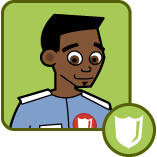
Trey
Cyber Defender &
Message Center Supervisor
As an environmental activist, Trey believes that technology has the potential to improve our world, but only if it is used and created responsibly. He encourages people to become aware of their actions and to make simple changes in their lives that will have a big impact on the environment.
A recent graduate of the Academy (class of '07), Trey runs the Message Center in Cyberspace. He loves communicating via email because it is quick, easy, and reduces paper waste.
Favorite Quote:
When one tugs at a single thing in nature, he finds it attached to the rest of the world.
- John Muir
Vegetable Curry
Interests:Ultimate frisbee, Gardening, Recycling trash into treasure
June 24, 2010
Being Green: Bio-electricity
After last monthís article about bio-computers, Iím really excited up about new green tech! Continuing a theme, I want to tell you about bio-electricity. Recently, scientists have discovered a way to use microscopic plants called algae to produce power. Apparently, when the algae take in sunlight and make food through a process called photosynthesis, it releases something called electrons. Scientists have found a way to capture these electrons and use them to produce a very small electric current. Best of all, this source of energy doesnít release carbon into the atmosphere! How great is that? But donít get too excited Ė this technology is brand new and wonít see any practical uses for many years. Still, the possibilities of algae-produced electricity get me totally charged up!
posted by Trey
topic: Being Green
May 21, 2010
Being Green: Biocomputers
This monthís topic seems like it belongs in a science fiction novel. Thanks to nanotechnology, scientists are starting to figure out how to use things like DNA (the genetic stuff that tells your body how to make cells) to make computers! Why is this so cool? Well, for three big reasons.
Firstly, DNA molecules are extremely small AND can hold an amazing amount of information. This means that computers could store a lot more data in a lot less space, making them more efficient and smaller. Secondly, since the cells already know how to make DNA, it would be really cheap and easy to make more DNA-based computers. Thirdly, the tiny little biocomputers could be used for medicine! For example, many medicines today have some pretty nasty side effects. With a biocomputer-based medicine, the disease could be targeted more easily because the medicine would know the difference between healthy cells and sick sells, which would mean less harmful side effects!
Letís hope this futuristic technology isnít too far away. Computing canít get more back-to-nature this!
posted by Trey
topic: Being Green
April 21, 2010
Being Green: Wind Power
I wonder if Commander Omni would let me install a wind turbine near the AcademyÖ Just think about it! If we get a big enough wind turbine, we could power the entire Academy through wind power alone. Imagine that! If we stopped using fossil fuels, we could almost erase our carbon footprint!
But how does a wind turbine work? WellÖitís complicated. Basically, the wind spins the turbine blade, which basically looks like a big fan blade. As the blade spins, the spinning motion travels down a shaft that has a magnet on the end. This magnet is surrounded by copper wires. As the magnet spins inside the wires, electricity is formed! This electricity can then be used to power anything and everything.
Iíve even heard that if you generate more electricity than you use, you can sell the extra back to the electric company. All this talk about electricity has got me feeling supercharged! Time to go talk to Commander Omni before I run out of juice!
posted by Trey
topic: Being Green
February 5, 2010
Being Green: Valentine's Day
I know I said I'd talk about greywater systems but. love is in the air! That's right, cadets, February 14th is Valentine's Day, and I want to show you how to put a little green into this red and pink holiday!
If you're giving Valentine's cards to your friends and classmates, why not make them yourself out of recycled paper? I mean, anyone can buy a card, but getting a hand-made one? That not only saves a lot of trees, it also shows your friends you really care! Above all, really, just remember that it's not about what you give someone that makes Valentine's Day so special, it's about how you make them feel. Just telling someone how much they mean to you and spending time with them is the best (and greenest) gift you can give!
posted by Trey
topic: Being Green
January 28, 2010
Being Green: Portable Solar Charger
I know I promised to talk about greywater systems this month, but that will have to wait. I just bought this really awesome, really green piece of technology - it's a solar-powered device charger! The one I have looks like a long, flat strip of shiny black cloth with an outlet on one end. All I have to do is sit in a sunny spot, unroll my solar charger, plug in my device, and presto! Instant power!
It's great for when I need to type up my reports but I don't want to be cooped up in my office all day. Even now, I'm typing this from my laptop while sitting on a garden bench. Sure, the weather's a little cold right now, but working outside is totally worth it. What a cool gizmo! I bet Alan would love to borrow this. Maybe he'd actually get some sun for a change!
posted by Trey
topic: Being Green
November 11 2009
Being Green: Solar Decathlon
I'm so jealous! I just found out about this awesome green contest called the Solar Decathlon, and I can't compete because I'm not in college! The Solar Decathlon is an international competition where 20 colleges compete to create the best entirely solar-powered house. And I mean entirely. Water heaters, air conditioners, appliances - everything must be powered by the sun! But how do you decide which house is the best? It all comes down to which solar-powered house has the best blend of power, innovation, and beauty.
The competition has been held off and on since 2002. The purpose of the Solar Decathlon, aside from being a cool way to pass the time, is to raise public awareness of new green technology and to make that technology available. I wonder if I could talk Commander Omni into starting a project like that at the Academy. Of course, I'd start with powering something smaller. Maybe a solar powered doghouse.
posted by Trey
topic: Being Green
September 30 2009
Being Green: RSI
Hey everybody! I know I usually talk to you about keeping the planet healthy, but today I'd like to focus on keeping you healthy! Ever play a video game for too long or text too often and get sore thumbs? I know I have! Well, if this sort of behavior happens over and over again, it can lead to something called a repetitive stress injury , or RSI. RSIs can happen any time the same motion is repeated over and over again, whether it's typing on a computer, playing sports, or playing a musical instrument (Kids Health). It can even happen from not sitting correctly in your chairs! Think about it. Right now, are you sitting up straight with your feet flat on the ground? If the answer is no, you might be on a pain train headed straight for Injury-Ville! Population: You!
Anyway, the best way to avoid RSIs is to take frequent breaks and stretch. Get up! Walk around! Get a glass of water! Do whatever you need to do to put down the controller/tennis racket/flute for a few minutes or hours. All good things in moderation!
posted by Trey
topic: Being Green
July 14 2009
Being Green: Keeping CDs or DVDs Clean - Continued
OK! So here's what I found. On the very first site I checked, the writer warned against brushing the dust off a CD or DVD with your clothes. Uh oh. She suggested running it under warm water or, if you have it, using rubbing alcohol. She also wrote that if you can't wait for the disc to air dry, the best type of cloth to use is something soft and lint-free, sort of like the cloth you would use to clean off your eyeglass lenses. Now I was getting somewhere!
I popped the disc out of my laptop, grabbed my little bottle of rubbing alcohol, and went to borrow a lens cleaning cloth from Betty. Betty seemed hesitant to give me the cloth, but after I promised her I wouldn't ruin it, she consented. If you're reading this Betty, thanks again! Anyway, I poured a little of the alcohol on the cloth, and, starting from the center of the disc, wiped straight out towards the edge. The dust came off so easily! Of course, the cloth looked a little worse for wear. Unfortunately, after the dust was gone I saw the real problem - a massive scratch. The good news is that my Internet research showed me a great, green way to handle this situation - with toothpaste! There are also commercially available chemicals that do remove scratches, but why deal with harmful chemicals if you don't have to?
I went back to my room and squeezed a little toothpaste on the cleanest corner of the cloth (I'll totally wash it before I give it back, don't worry) and began to polish the scratch. The Web site said it was important to use a non-gel toothpaste with baking soda, which is exactly what I happened to have on hand! After my CD was minty fresh, I rinsed it under some warm water. I have to admit I was skeptical, but I figured what the heck, it can't hurt to try. After letting my disc dry (not in the sun!), I popped it into my computer, crossed my fingers and.success! Up came all my old pics, which I immediately copied to a folder on my desktop.
And that about covers it for my green CD fixing experience! I think I'll go outside and see if Trey needs any help with the garden.
posted by Dana
topic: Green Computing
July 13 2009
Being Green: Keeping CDs or DVDs Clean
Hi everyone! Dana here. I know Trey usually does this blog, but this month he asked me to help him out! In exchange, Trey is out in the garden getting his hands dirty pulling weeds. How is it that they grow so much faster than the plants I want? It hardly seems fair. Anyway!
So the other day I was digging under my bed for a book on vermiculture composting when I came across an old CD. After I wiped off some of the dust I realized it was a CD full of family pictures my mom sent to me during my first year at the Academy! I cleaned it off on my shirt as best as I could, rushed over to my laptop, popped it in and.nothing. Just some whirring noises and a few clicks. What a bummer! I didn't want to lose the pictures of my grandma dancing at her 70th birthday or of my dad getting stuck in the chimney dressed as Santa! Determined to get my pics back, I decided to scour the Internet for help.
posted by Dana
topic: Green Computing
May 13 2009
Being Green : Keeping your computer clean
Keeping your computer clean helps keep it in good working condition and also helps prevent the spread of germs. It's a good idea to clean the outside of your computer every couple of months, but if it's on the floor or a carpet, many people use it, or if you have pets, you might want to clean it more often.
These are a few general tips for cleaning your computer safely:
- Turn off the computer and monitor before cleaning them.
- Don't use any cleaning solvents, they can cause allergic reactions or melt plastic components.
- Never get any component inside the computer or any other circuit board damp or wet.
- Never spray or squirt any type of liquid onto any computer component. If a spray is needed, spray the liquid onto a cloth and then use that cloth to rub down the component.
- Do not use a vacuum for the inside of your computer, the static electricity it creates can damage the internal components of your computer. If you need to use one, use a portable battery-powered one.
- Be careful not to accidentally adjust any knobs or controls or disconnect anything while cleaning.
- Never eat or drink around the computer to help keep it clean and protect it from spills. Hey, accidents happen to everyone!
The inside of your computer does not need to be cleaned as often as the outside. In fact, you should avoid opening up the computer case as much as you can.
If the internal components of your computer need to be cleaned, get a trusted adult to help you and be very careful not to get any liquids inside the computer or create any static electricity while you have it open. These can really damage your machine.
The following guidelines are for cleaning the outside of your computer:
- Computer Case - Wipe down the outside of the case with a lint-free cloth that has been slightly dampened with water. Make sure all vents and air holes are free of hair and lint by rubbing a cloth over them or vacuuming around them. Do not use compressed air or a vacuum to clean a fan, especially a laptop fan, because it can damage them.
- CD-ROM - If your computer is having trouble reading disks, you can purchase a CD-ROM cleaner to clean the CD-ROM laser from dust, dirt and hair.
- Keyboard - Blow away all of the dust and debris with a can of compressed air or suck it up with a vacuum cleaner, as long as the keyboard doesn't have keys that might pop off and get sucked up by the vacuum. Disinfect by spraying a disinfectant or rubbing alcohol onto a cloth and rub each of the keys on the keyboard. For a laptop keyboard, wipe it down with a soft, damp cloth and don't use a vacuum.
- Monitor - For CRT monitors (box-shaped), you can clean the screen with regular glass cleaner, but spray the cloth with cleaner, not the screen. For LCD monitors (flat-screen), use a soft cotton cloth dampened with rubbing alcohol on the screen. Do not use a paper towel because it could scratch the screen. Wipe down the monitor case with a damp soft cloth and make sure the vents are free of dust and lint.
- Mouse - Disinfect by spraying a disinfectant or rubbing alcohol onto a cloth and rubbing the outside of the mouse. For an optical-mechanical mouse (one with a ball), remove the bottom cover and the ball and use a cotton swab or your fingernail to remove the dirt from the rollers.
posted by Trey
topic: Being Green, Trey's Green Tips
February 11 2009
Being Green : Watch out for Greenwashing
Greenwashing is when companies claim their products are environmentally safe to get people to buy them, even if they really aren't. The term comes from the words "green," which nowadays means environmentally friendly, and "whitewashing," which means twisting words to cover up a mistake or an unwanted result.
Greenwashing is usually a marketing move to get people who are interested in protecting the planet to purchase a product they normally wouldn’t consider. This can include tricking a customer into thinking that the company is doing something because they want to help the environment, like using less packaging, when really they are doing so because it will save them money. While less packaging is better for the environment, that’s not the company’s main motivation.
Electronics companies guilty of greenwashing will sell energy-efficient electronics that contain hazardous materials. Sure, they use less energy, but if someone wanted to buy a truly environmentally friendly product, they're not getting one.
The best way to avoid companies that greenwash is to do your homework. As a consumer, you should try to know as much as you can about how things are made and what toxic chemicals are bad for your health, so you know what to watch out for.
The National Library of Medicine's ToxTown site has lots of good information on the potentially dangerous chemicals in your environment.
But since most companies don't tell you the whole story, sometimes you have to dig to find out how environmentally friendly their company really is. Web sites like GreenwashingIndex.com and StopGreenwash.org serve as resource centers for concerned consumers like you to share information.
Just like Internet scams, greenwashing companies usually sound too good to be true, and they usually are.
posted by Trey
topic: Being Green, Trey's Green Tips
October 8 2008
Being Green : Buying Green
Since the goal of green computing is to reduce the environmental impact of computers, one thing you can do is to choose more energy efficient and environmentally friendly options when buying a computer and accessories. This is good for you because it saves you money, and it’s good for the environment because it uses up less resources.
- Laptop computers use 75% less power than desktop machines.
- Monitors account for about half of the energy used by a computer, and the larger the monitor, the more power it uses.
- LCD, or liquid crystal display monitors (the newer, flat monitors) use only about 10-20% as much energy as CRT, or cathode ray tube monitors (the big box-shaped older monitors), and they cost less.
- Ink jet printers use about 90% less energy than laser jet printers and you can hardly tell the difference in print quality with some of the newer models.
Being green is about making smart, responsible choices to help make your world a better place. Every choice you make towards being green benefits both you and the planet.
posted by Trey
topic: Being Green, Trey's Green Tips
August 29 2008
Being Green: What is Green Computing?
Let me start this blog off by explaining a few things. You may have heard people talking about "environmental impact" or "green computing ," but what do these terms really mean?
Environmental impact refers to anything that changes our environment. The changes can happen with the use of non-renewable resources that the earth cannot replace (such as oil and coal) or by producing harmful products (such as waste and pollution).
Computers impact the environment in a number of ways. Making computers requires non-renewable resources and creates manufacturing waste and pollution. Using computers requires electricity and generates heat, which is also a form of pollution. Disposing of computers creates even more trash and is potentially hazardous because of the materials in the computer. In fact, most European countries have banned computers and other types of electronic waste from landfills because of the toxic materials in them.
With green computing , the goal is to reduce the environmental impact of computers for both the user (you) and the manufacturer. This means reducing the amount of hazardous materials, making computers as energy efficient as possible, and using materials that can be recycled or are biodegradable. One very simple thing you can do to promote green computing is to donate your old electronics to a charity instead of disposing of them.
