Welcome to Carlo on the Go! In this blog you will find helpful cyber defense information for mobile devices like smart phones, notebook computers, and bluetooth headsets. As with any technology, the more you know about it, the safer you can be and the more fun you can have!
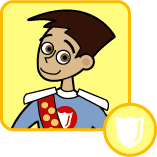
Carlo
Cyber Defender &
CyberPort Technician
Carlo is always on the go, whether it's to watch a match with his favorite team, the Antezelles, to play a spontaneous pick-up game of soccer, or to join in the latest LAN party in Cyberspace. His mobility know-how and endless energy keep him ready and able for the unique cyber defense challenges that mobility brings.
A recent graduate (class of '09), Carlo has completed his post-graduation field training in the field of cyber forensics, and returns to the Academy to take up the post of CyberPort Technician.
To be prepared is half the victory
- Miguel Cervantes
Energy bars
Interests:Sports, dogs, smart phones
August 20, 2010
Mobile Devices: The Osborne 1
Imagine you want to go over to your buddy’s house and do homework together on your portable computer. You’d probably grab your laptop or your smart phone, throw it in a back pack, and go on your way like it was no big deal, right? Well if you were around in 1981, you’d be lucky if you could fit your “portable” computer in the trunk of a car! The first commercially successful portable computer was the Osborne 1. It was the size of a small suitcase and weighed just under 25 pounds! Imagine lugging that down the sidewalk to your friend’s house. Once you got there and opened that baby up, you’d have to do all your work on a lovely green and black five-inch screen. Luxurious, right?
I want to go back to the present!
posted by Carlo
topic: Mobile Devices
July 26, 2010
Mobile Devices: What is a Photophone?
So I was thinking – as long as we’re talking about old technology, let’s talk about REALLY old technology! I’m not talking about the 1980’s, I’m taking about the 1880’s and the first wireless phone call. Alexander Graham Bell didn’t just invent the telephone; he also invented something called the photophone (a.k.a. radiophone). While the telephone transmitted sound through electricity, a photophone sends sound through light!
Unfortunately for Bell, his photophone never caught on. Interference from things like weather and trees made reliable connectivity almost impossible. The wired telephone, on the other hand, wasn’t affected by these things. Communicating through light wouldn’t be reliable until the creation of fiber optic networks in the mid 20th century.
posted by Carlo
topic: Mobile Devices
June 9, 2010
Mobile Devices: What is an E-Reader?
E-readers are awesome! They’re basically like mp3 players for books! Imagine, instead of cramming your backpack full of novels, comic books or textbooks, you can just carry around a small, ultraportable computer with everything downloaded onto it. Some schools are even considering switching to electronic textbooks to cut down on costs and be more green.
The major downside to e-readers is that, though you buy the books, you can lose them pretty easily if you aren’t careful or if you switch e-readers. If you back them up on an external hard drive, however, you should be pretty safe. Oh! I almost forgot. If you have an electronic version of a book and the publisher decides to no longer offer it as an e-book, they can take your copy away.
Despite this, e-readers are a great way to enjoy books. I love using mine while working up a sweat on my stationary bike!
posted by Carlo
topic: Mobile Devices
April 5, 2010
Mobile Devices: Mobile Hotspots
These April showers really get me down. I thought spring was supposed to be all green and flowery, not gray and wet! It almost makes me want to take a road trip somewhere sunny and beautiful. Somewhere I stretch out in the sun with a nice cold soda, my laptop, and my new….
MOBILE HOTSPOT!
Well, it’s not really new…but it’s new to me! I just found out my smart phone can become a mobile hotspot for up to five different devices! What exactly does that mean? Well, say Trey and I are out working in the garden and we need to look up information on how to plant beets. We’ve all got our laptops with us but because we’re not near a wireless router, we’ve got no Wi-Fi! Luckily for us, my smart phone can act as a wireless router! From this point, up to five Wi-Fi-ready devices could connect to the Internet as if they were connecting to any other wireless network! Pretty cool, huh?
Smart phones aren’t the only things that can work as mobile hot spots. Some laptops can use USB modems to connect to the Internet, and some cars can act as hot spots, too! Now if you’ll excuse me, I’ve got to get back to daydreaming about taking a nap on a beach somewhere…
posted by Carlo
topic: Mobile Devices
March 24, 2010
Mobile Devices: What’s the Difference between PDAs, Smartphones, and Mobile Phones?
Woo, this is a tough topic! You see, the line between the three different types of mobile technology is really…well…blurred. Let me explain.
Mobile phones (what we usually call cellular phones or cell phones) are just that – phones that are mobile enough to take with you. The services available on a mobile phone are usually restricted to communicating via voice, text, and picture messaging. As you know, this is changing as newer mobile phones come out, which really makes them like less-adaptable smartphones.
Let’s move on to Personal Digital Assistants (PDAs). It used to be that PDAs were little stylus-friendly mobile computers that allowed people to access their email and schedule on the go. Now they’re more like handheld offices! With programs that allow you to create word-processing documents and spreadsheets, today’s PDAs are very similar to laptops, only smaller and with less processing power/storage space.
Lastly, the smartphone. Keeping it simple, smartphones are a combination of mobile phone and PDA. The only difference is…um…nothing. Many cellular phones can do things that a smartphone can, such as surf the Web. Likewise, many PDAs can make phone calls. So why make a separate category? Well, that’s one question I can’t answer.
posted by Carlo
topic: Mobile Devices
October 7, 2009
Mobile Devices: What is Mobility?
I was thinking about what to do for my first official faculty blog when it hit me - I should probably explain what I mean by "mobility". When I talk about mobility, I'm talking about mobile computing. This is an EXTREMELY broad subject and can refer to things like cell phones, mobile hot spots, notebook computers, mp3 players, smart phones, and even GPS units. While all these gizmos are as helpful as they are cool, they can also be dangerous if they're not used right.
Since these devices are all made to go wherever you go, they come with some pretty serious security problems. Think about it. That tiny device might hold a lot of personal information about you that you wouldn't want in the wrong hands. When you're using someone else's Wi-Fi on your smart phone or laptop, you're pretty much hoping that there is nothing bad lurking on that connection. Also, if it's easy to carry, it can be easy for someone to steal.
Ok, that's enough scaring you for one day, hehe. Mobility may have risks, but if it is used by a smart, careful user (like you), it can open up a whole new world of awesome!
